Notion Web Clipper
Description
Key Applications
- Research & Development: Collect articles, studies, and data points for academic or professional research projects, organizing them by topic or project phase.
- Content Curation: Save interesting blog posts, news articles, and multimedia directly into a content calendar or reading list within Notion for later review or sharing.
- Knowledge Management: Build a personal or team-wide knowledge base by capturing tutorials, how-to guides, and reference materials from across the web.
- Project Management: Gather external resources, competitor analyses, or inspiration for specific tasks and projects, linking them directly to project pages in Notion.
Who It’s For
Pros & Cons
How It Compares
- Versus General Bookmarking Tools (e.g., Pocket, Instapaper): While general bookmarking tools save content for later reading, Notion Web Clipper goes further by embedding content directly into Notion's database structure, allowing for advanced organization, property assignment, and integration with other Notion pages.
- Versus Screenshot Tools (e.g., Lightshot, Snipping Tool): Unlike tools that primarily capture images of web pages, the Notion Web Clipper focuses on extracting the textual and structural content of a page, often offering a 'simplified article' view for cleaner reading and saving.
- Versus Manual Copy-Pasting: It significantly reduces the effort and time involved in manually copying and pasting web content into Notion, preserving formatting and providing direct links back to the original source, while also enabling immediate categorization.
Bullet Point Features
- One-Click Web Page Capture: Save entire web pages, articles, or simple links with minimal effort.
- Select Destination: Choose the exact Notion page or database item where clipped content will be saved.
- Property Assignment: Directly assign Notion database properties (tags, status, priority, etc.) during the clipping process.
- Simplified Article View: Option to save a clean, clutter-free version of an article, removing ads and navigation.
- Screenshot Capability: Capture specific sections or full screenshots of a web page (though primary function is content).
- Rich Text Editing Post-Clip: Edit and annotate saved content directly within Notion after it's clipped.
Frequently Asked Questions
Find quick answers about this tool’s features, usage ,Compares, and support to get started with confidence.

Evernote Web Clipper is a browser extension that allows users to save web content, articles, and screenshots directly to their Evernote account. It helps organize research, ideas, and online resources efficiently.

Users can clip full pages, simplified articles, or bookmarks, add tags, and save content to specific notebooks. This ensures all important web content is organized and easily searchable in Evernote.

Yes, Evernote Web Clipper is beginner-friendly. With a few clicks, users can save content while browsing and add notes or annotations without needing technical expertise.

Yes, it integrates seamlessly with Evernote apps on desktop and mobile, and it can work alongside productivity tools like Slack, Gmail, and Google Drive to enhance workflow.

Evernote Web Clipper is ideal for students, researchers, professionals, and content creators. Benefits include easy content saving, organized note-taking, efficient research management, and quick access to information across devices.


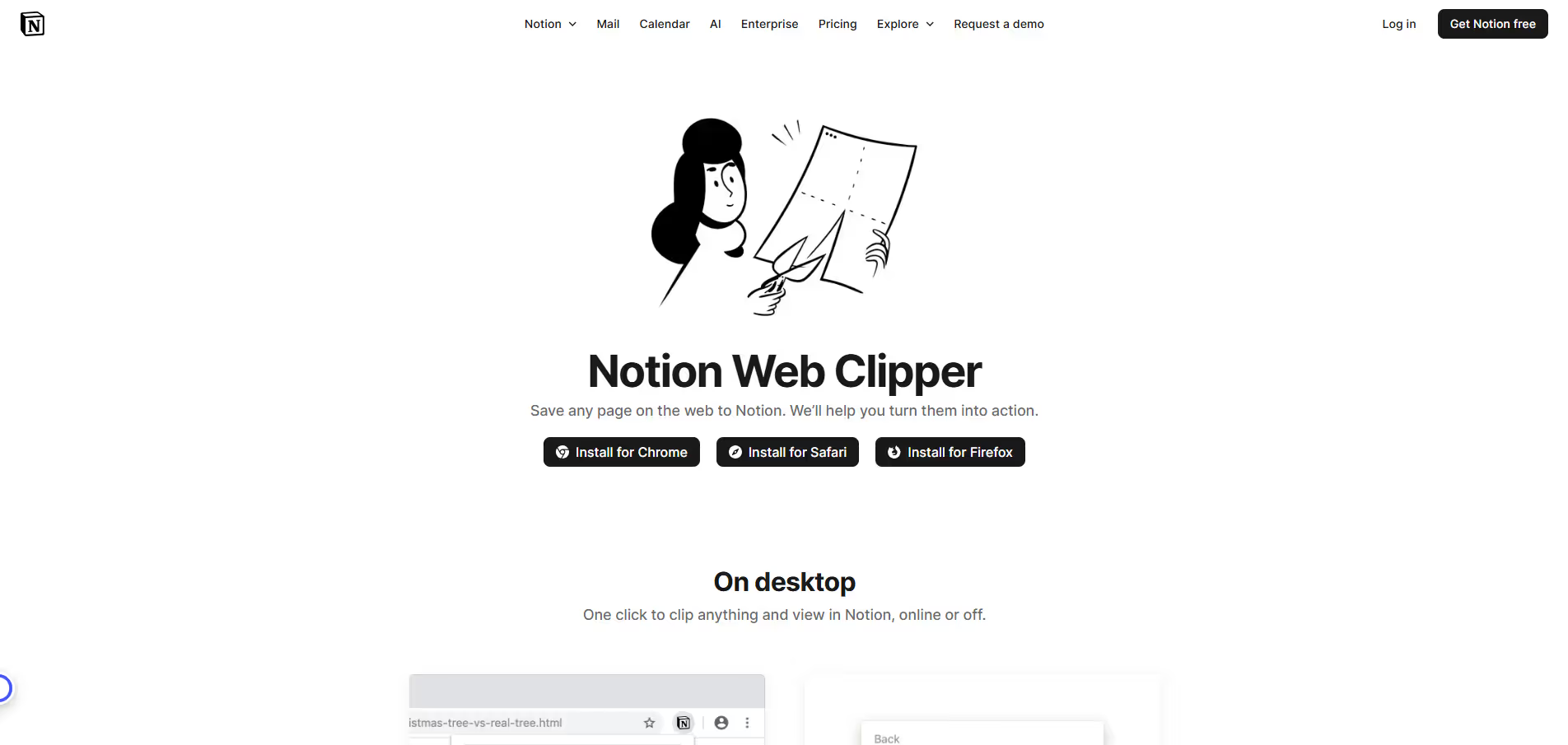


.avif)




