OpusClip
Description
Key Applications
- Repurposing long content into short clips (for social media) to increase reach.
- Creating highlight moments (hooks) automatically using AI to find engaging scenes.
- Auto-captioning and multi-language captions for accessibility and global audiences.
- Resizing / reframing videos to fit different formats (vertical, square, widescreen) for cross-platform posting.
Who It’s For
Pros & Cons
How It Compares
- Versus manual video editing in desktop software: Much faster, automates many repetitive tasks (captioning, B-roll, hooking), though less manual control.
- Versus simpler clipping tools: OpusClip adds more premium features (team workspace, brand templates, XML export, scheduler) so more suitable for creators aiming to scale.
- Versus social video tools without AI: Better detection of engaging content, multi-aspect formatting, and auto captions.
Bullet Point Features
- ClipAnything model: natural-language prompt or audio/visual cues to extract clips.
- Animated captions in 20+ languages.
- AI B-roll insertion and voice enhancements.
- Smart reframing (for different aspect ratios) and brand template support.
- Social scheduler, team collaboration, XML export.
Frequently Asked Questions
Find quick answers about this tool’s features, usage ,Compares, and support to get started with confidence.

OpusClip is an AI‑powered video clipping and editing platform that helps creators turn long videos into short, shareable clips optimized for social media platforms like TikTok, YouTube Shorts, Instagram Reels, and more. Its advanced AI models automatically analyze your video to identify the most engaging moments and generate multiple clips with captions and platform‑specific formatting, saving hours of manual editing.

OpusClip uses intelligent algorithms such as ClipAnything that understand audio, visuals, and sentiment to surface highlight‑worthy segments from any video genre — whether it’s podcasts, interviews, vlogs, gaming, or tutorials. Instead of trimming and copying clips manually, users upload a long video and OpusClip delivers ready‑to‑publish shorts complete with auto‑captions and optimized aspect ratios for different platforms.

Beyond automatic clipping and captioning, OpusClip includes tools for AI‑generated B‑roll, branding with custom templates, automatic reframing to keep moving subjects centered, and editing options that let users refine clips with logos, transitions, and voiceovers. The platform also supports team workspace collaboration, workflow integration with APIs, and scheduling features to streamline video creation at scale.

Yes, many creators and brands use OpusClip to increase watch time, engagement, and overall reach by producing frequent, high‑quality short content from long videos. Because the AI selects key moments with potential “viral hooks,” repurposed clips are more likely to resonate with social audiences, helping channels grow their followers and visibility without the need for intensive manual editing.

OpusClip is ideal for content creators, marketers, podcasters, media companies, and social teams who want professional‑quality short‑form videos without spending hours on editing software. Beginners can use its intuitive AI features to generate clips in minutes, while teams can leverage advanced workspace and brand templates for consistent production. New users typically can start with a free plan or trial and then upgrade to paid subscriptions with flexible AI credit systems as needed.


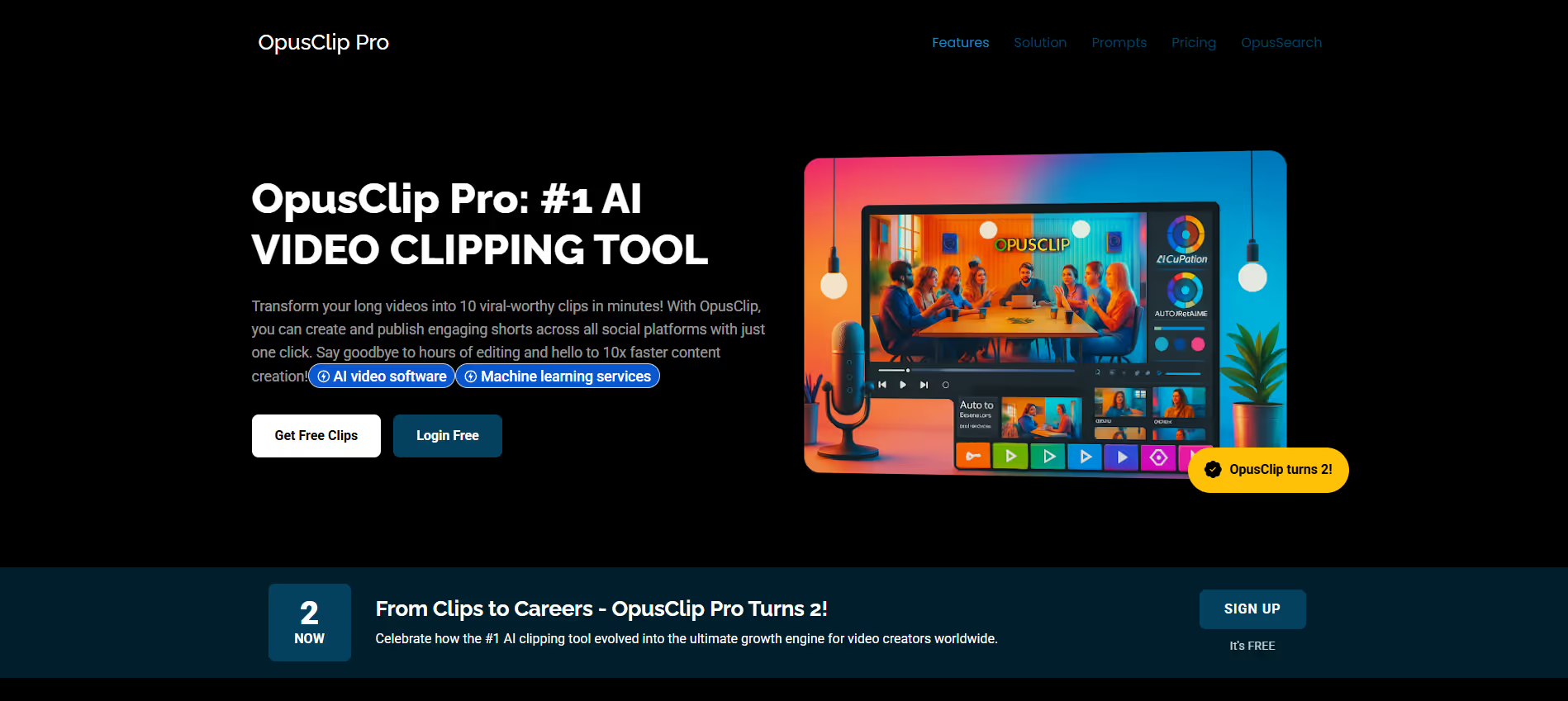


.avif)




