Piclumen AI
Description
Key Applications
- AI-Powered Photo Enhancement & Color Grading: Automatically analyzes and enhances photos by intelligently adjusting lighting, contrast, saturation, and color tones to achieve a professional look.
- One-Click Professional Photo Styling: Applies complex, style-specific edits (e.g., cinematic, vintage, vibrant) to images with a single click, mimicking the work of a professional photo editor.
- Batch Editing for Efficiency: Allows photographers and content creators to apply consistent enhancements across a large set of images, streamlining post-production workflows.
- Specific Workflow: A real estate agent takes 50 interior photos; using Piclumen AI, they batch-process the entire set to brighten shadows, enhance colors, and apply a consistent, appealing style for a property listing.
Who It’s For
Pros & Cons
How It Compares
- Versus Adobe Lightroom: Piclumen AI wins on speed and automation for achieving specific "looks" with one click, whereas Lightroom is a powerful manual editing platform that offers granular control but requires more skill and time.
- Versus Luminar Neo: It differentiates through a potentially simpler, more focused interface dedicated to enhancement and color grading, while Luminar Neo offers a broader suite of AI tools (e.g., sky replacement, portrait editing).
- Versus manual editing: Its competitive advantage is democratizing professional-grade color grading, making it accessible to non-editors and saving significant time for professionals.
Bullet Point Features
- AI-automated color grading and photo enhancement
- One-click professional style presets
- Batch processing for multiple images
- Intelligent lighting and contrast adjustment
- Cloud-based and mobile-accessible platform
Frequently Asked Questions
Find quick answers about this tool’s features, usage ,Compares, and support to get started with confidence.

Piclumen AI is an AI-powered image enhancement and optimization tool that improves photo clarity, adjusts lighting, enhances colors, and removes imperfections automatically.

Photographers, e-commerce sellers, marketers, and content creators can benefit. It’s ideal for anyone who wants high-quality images quickly without complex editing software.

Piclumen AI uses advanced algorithms to analyze images, correcting exposure, enhancing details, balancing colors, and removing noise to produce professional-looking visuals.

Yes. Users can batch process images, saving time when working with large galleries, product catalogs, or social media content.

Unlike standard editing software, Piclumen AI automates complex enhancement tasks, enabling users to achieve consistent, high-quality results quickly, even without professional skills.


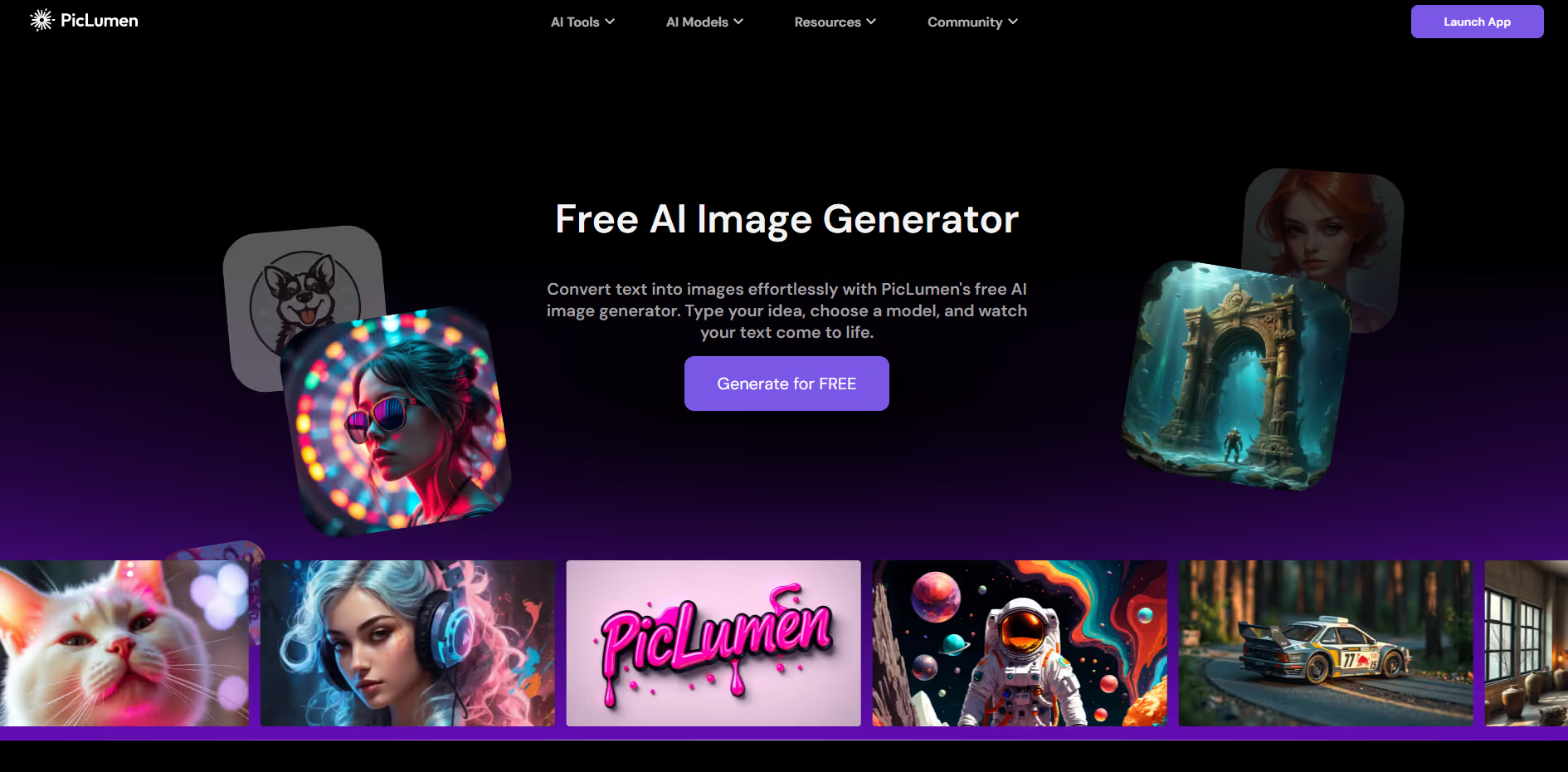


.avif)




