Pictory AI
Description
Key Applications
- AI Video Repurposing: Automatically converts long-form content like blog posts, webinars, and Zoom recordings into short, engaging social media videos (Reels, Shorts, TikToks).
- Script-to-Video Creation: Transforms text scripts or articles into videos by matching the narrative with relevant stock footage, AI-generated voiceovers, and captions.
- Automated Video Summarization: Identifies and extracts the key highlights from long videos to create concise recap videos, saving editing time.
- Specific Workflow: A marketer pastes a blog post URL into Pictory; the AI summarizes the text, suggests a storyboard with stock clips, adds a voiceover, and auto-generates captions, producing a 1-minute promo video.
Who It’s For
Pros & Cons
How It Compares
- Versus Loom: Pictory AI wins on AI-powered repurposing and transforming existing content (text, long video) into new video formats, whereas Loom is for quick, simple screen and webcam recordings.
- Versus InVideo: It differentiates with a stronger focus on automated repurposing workflows (blog-to-video, webinar highlights), while InVideo offers a more flexible, general-purpose video editor with a broader template library.
- Versus manual editing (Premiere Pro): Its competitive advantage is massive time savings and accessibility, allowing non-editors to produce professional-looking video content from text in minutes.
Bullet Point Features
- AI blog post/article to video conversion
- Automated video highlight extraction from long videos
- Text-to-speech voiceovers in multiple languages
- Massive library of licensed stock footage and music
- Automatic captioning and subtitle generation
Frequently Asked Questions
Find quick answers about this tool’s features, usage ,Compares, and support to get started with confidence.

Pictory AI is an AI‑powered video creation and editing platform that helps users turn text, scripts, or long videos into engaging short videos. It simplifies the video production process by automating editing tasks.

Pictory AI uses artificial intelligence to analyze text or long-form video content, match relevant visuals and audio, and generate a polished video. Users can upload a script, blog post, or webinar recording, and Pictory will automatically create a video with captions, transitions, and stock media.

Pictory AI offers automatic video generation, text‑to‑video conversion, auto captions, customizable templates, AI voiceover, stock footage library, and easy export options. These features help users produce high‑quality videos without manual editing skills.

Yes, Pictory AI is beginner‑friendly with an intuitive interface and automated workflows. Users with little to no video editing experience can create professional videos quickly by following simple steps.

Pictory AI is ideal for content creators, marketers, social media managers, educators, and businesses. Users can expect faster video production, engaging content creation, better audience retention, auto captions for accessibility, and saved time, helping them scale their video strategy with minimal effort.


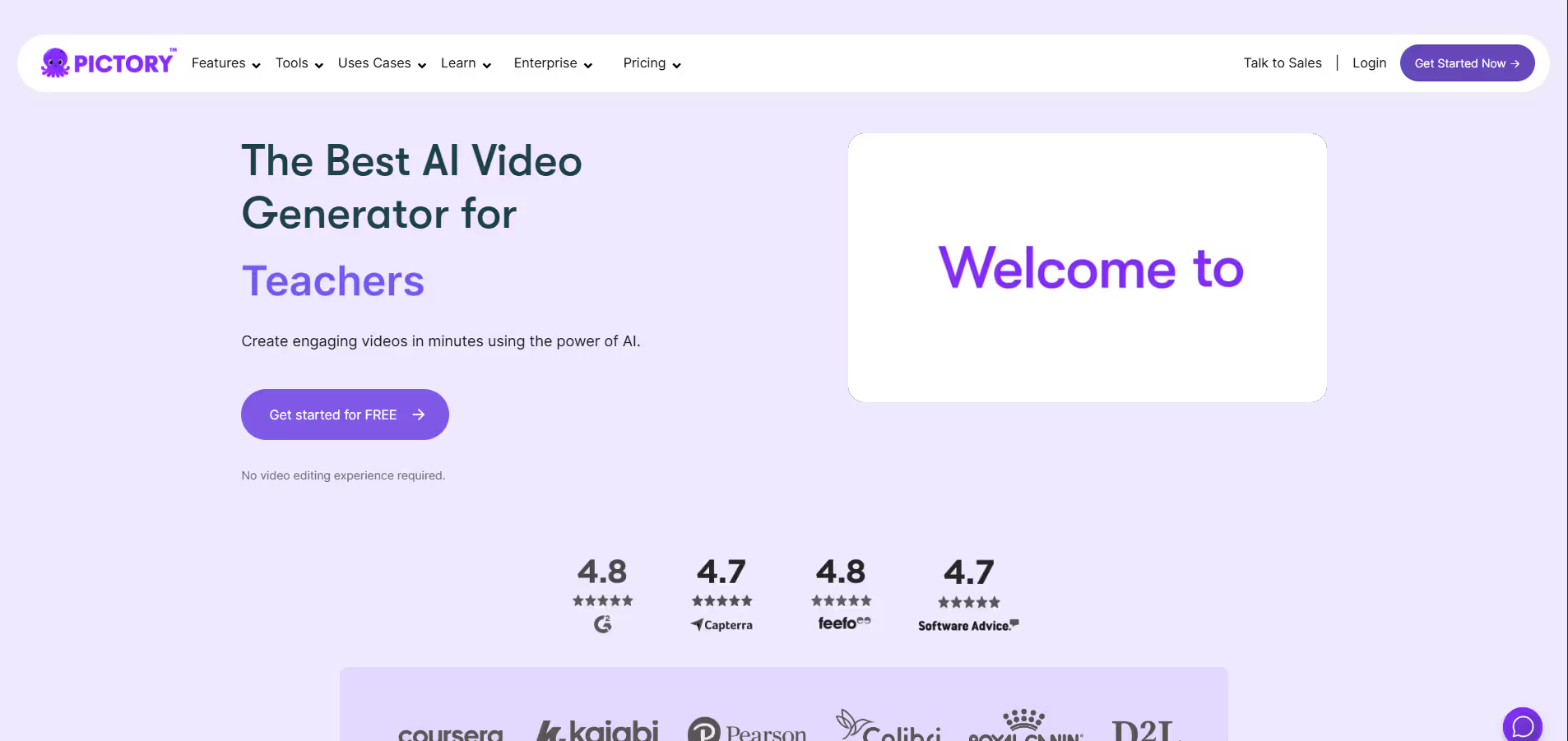


.avif)




