Pixverse AI
Description
Key Applications
- Text-to-Video Generation: Creates short, high-quality video clips from text descriptions, enabling the rapid visualization of concepts and stories.
- Image-to-Video Animation: Transforms static images into dynamic video scenes by adding motion and cinematic effects.
- Creative Storytelling & Concept Visualization: Allows creators, marketers, and artists to quickly generate animated scenes for storyboards, social media content, and experimental art.
- Specific Workflow: A marketer types "a spacecraft landing on a alien planet at dusk, cinematic," and Pixverse AI generates a 4-second video clip of the scene, which is then used in a social media ad.
Who It’s For
Pros & Cons
How It Compares
- Versus Runway Gen-2: Pixverse AI positions itself as a competitive alternative in the text-to-video space, often competing on output quality, style, and pricing.
- Versus Pika Labs: It differentiates through its specific model capabilities, user interface, and the stylistic tendencies of its generated videos.
- Versus Stable Video Diffusion: Its competitive advantage is being a dedicated, user-friendly web application, unlike the more technical, open-source SVD model which requires setup and tuning.
Bullet Point Features
- Text-to-video generation
- Image-to-video animation
- User-friendly web interface
- Style and motion control options
- Free tier for experimentation
Frequently Asked Questions
Find quick answers about this tool’s features, usage ,Compares, and support to get started with confidence.

Pixverse AI is an AI-powered image and visual content generation platform that creates high-quality graphics, illustrations, and visual assets from text prompts or existing images.

Content creators, marketers, digital artists, and social media managers can benefit. It’s ideal for anyone who wants to generate professional visuals quickly without advanced design skills.

Users provide a prompt or upload an image, and Pixverse AI automatically generates polished visuals, applying color adjustments, styles, and enhancements instantly.

Yes. Users can select artistic styles, color schemes, and thematic elements, ensuring the visuals match brand identity or creative goals.

Unlike conventional software, Pixverse AI leverages AI automation to produce high-quality visuals quickly, saving time, effort, and enabling experimentation with creative ideas.


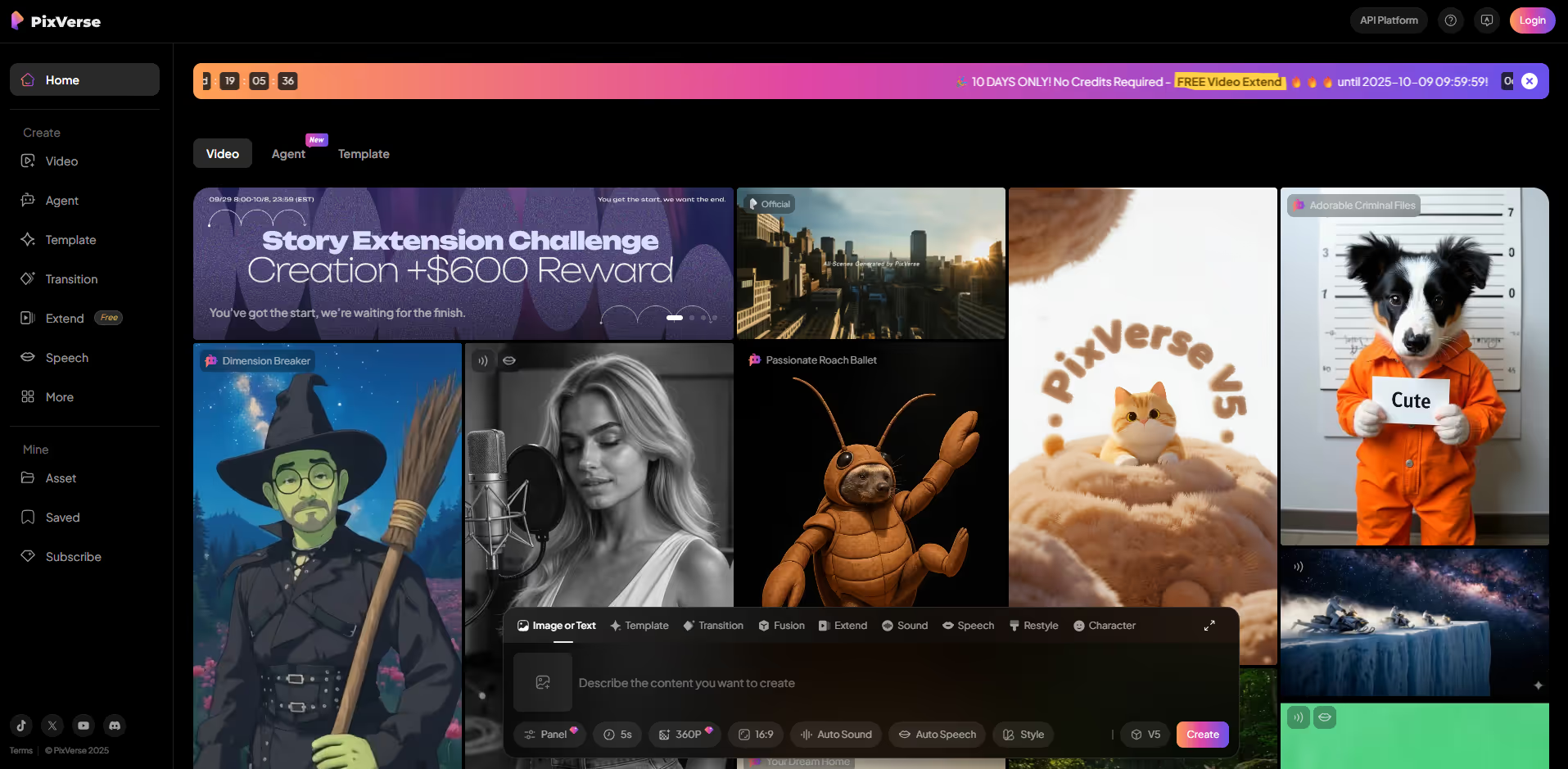


.avif)




