Description
Key Applications
- Offline Reading: Accessing saved articles and web pages without an active internet connection, ideal for travel or commutes.
- Research Aggregation: Systematically collecting and organizing relevant content from diverse online sources for academic or professional projects.
- Distraction-Free Reading: Enjoying articles in a minimalist, customizable view, free from ads, pop-ups, and website clutter.
- Content Discovery: Receiving personalized recommendations for new articles and videos based on user interests and saved content.
- Cross-Device Sync: Seamlessly continuing reading or viewing saved content from where one left off on any synchronized device.
Who It’s For
Pros & Cons
How It Compares
- Versus Instapaper: Pocket offers broader media saving capabilities (including videos and images) and stronger content discovery features, whereas Instapaper is often favored for its highly minimalist text-focused reading interface and annotation tools.
- Versus Evernote Web Clipper: While Evernote clips full web pages for archiving and comprehensive note-taking, Pocket specifically focuses on extracting and optimizing content for later, distraction-free reading and viewing, with a simpler, content-consumption-oriented organizational structure.
- Versus Safari Reading List: Pocket provides more advanced tagging, powerful search capabilities, and extensive cross-platform synchronization, making it a more robust solution for extensive content curation beyond Apple's ecosystem.
Bullet Point Features
- One-click saving of articles, videos, and web pages from any browser or app.
- Offline access to all saved content across devices. Distraction-free reading view with customizable fonts, themes, and layouts.
- Comprehensive tagging and search functionality for efficient content organization and retrieval.
- Personalized content recommendations based on user interests and reading habits.
- Seamless cross-device synchronization (available on iOS, Android, web, and desktop applications).
- Listen to articles with text-to-speech functionality (Premium feature).
- Permanent library of saved items, even if the original source disappears (Premium feature).
Frequently Asked Questions
Find quick answers about this tool’s features, usage ,Compares, and support to get started with confidence.

Pocket is a content-saving and reading app that allows users to save articles, videos, and web pages for later viewing. It helps users organize and access content anytime, even offline.

Pocket lets users save content with tags, highlight important sections, and organize items into collections. It also provides recommendations and a clean reading experience, making content consumption easier.

Yes, Pocket is user-friendly. Users can save content with one click from their browser or mobile device and access it anytime through the app, without needing technical skills.

Yes, Pocket integrates with browsers, mobile devices, and productivity apps like Evernote, IFTTT, and social media platforms, enabling seamless content saving and sharing workflows.

Pocket is ideal for students, professionals, researchers, and content enthusiasts. Benefits include offline access, organized content management, easy retrieval of saved items, and a distraction-free reading experience.


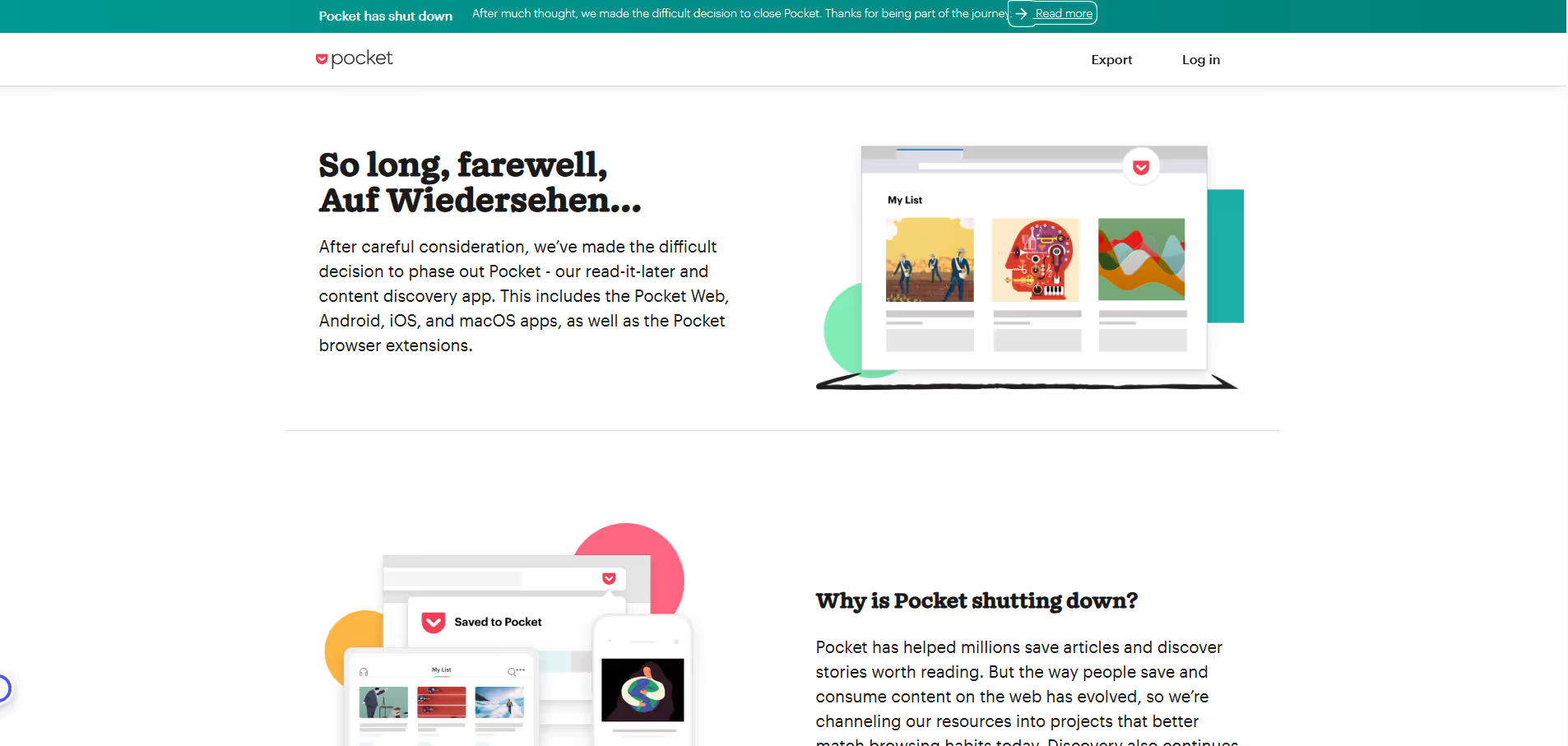


.avif)




