QuickBooks
Description
Key Applications
- Expense Management: Automate expense tracking, categorize transactions, and reconcile bank accounts efficiently.
- Invoicing & Payments: Create and send professional invoices, track payment statuses, and accept online payments.
- Payroll Processing: Manage employee payroll, calculate taxes, and file necessary forms (often an add-on service).
- Financial Reporting: Generate profit & loss statements, balance sheets, cash flow reports, and customizable business insights.
- Inventory Tracking: Monitor stock levels, manage product costs, and track sales for goods-based businesses.
Who It’s For
Pros & Cons
How It Compares
- Versus Xero: QuickBooks generally offers more extensive reporting capabilities and a broader range of industry-specific features. Xero is often praised for its modern, user-friendly interface and strong bank reconciliation, appealing to businesses prioritizing simplicity and efficient collaboration.
- Versus FreshBooks: QuickBooks is a more comprehensive accounting system, better suited for businesses with complex inventory needs, advanced payroll requirements, or those scaling rapidly. FreshBooks focuses more on invoicing, time tracking, and project management, making it a strong choice for service-based businesses, consultants, and freelancers.
Bullet Point Features
- Customizable invoicing and billing
- Automated expense tracking and categorization
- Bank account and credit card reconciliation
- Comprehensive financial reporting (P&L, balance sheet, cash flow)
- Payroll management (add-on service)
- Inventory management and tracking
Frequently Asked Questions
Find quick answers about this tool’s features, usage ,Compares, and support to get started with confidence.

QuickBooks is a comprehensive accounting software designed to help businesses manage finances, track expenses, and streamline bookkeeping. It enables users to handle invoicing, payroll, taxes, and financial reporting in one centralized platform, making financial management simpler and more accurate.

QuickBooks automates many accounting tasks, such as expense tracking, invoice creation, tax calculations, and payroll management. By consolidating financial data in one place, it helps businesses save time, reduce errors, and make informed financial decisions.

QuickBooks includes features like customizable invoices, expense tracking, bank reconciliation, payroll management, tax support, financial reporting, and multi-user access. It also provides tools for cash flow management, budgeting, and tracking business performance.

Yes — QuickBooks integrates with PayPal, Shopify, Square, Gusto, TSheets, Zapier, and many banking institutions, allowing businesses to synchronize financial data, automate workflows, and ensure accurate record-keeping across platforms.

QuickBooks is ideal for small to medium-sized businesses, accountants, bookkeepers, and entrepreneurs seeking a reliable accounting solution. Users can expect accurate bookkeeping, efficient financial management, time savings, improved cash flow insights, and compliance support, all within a single platform.


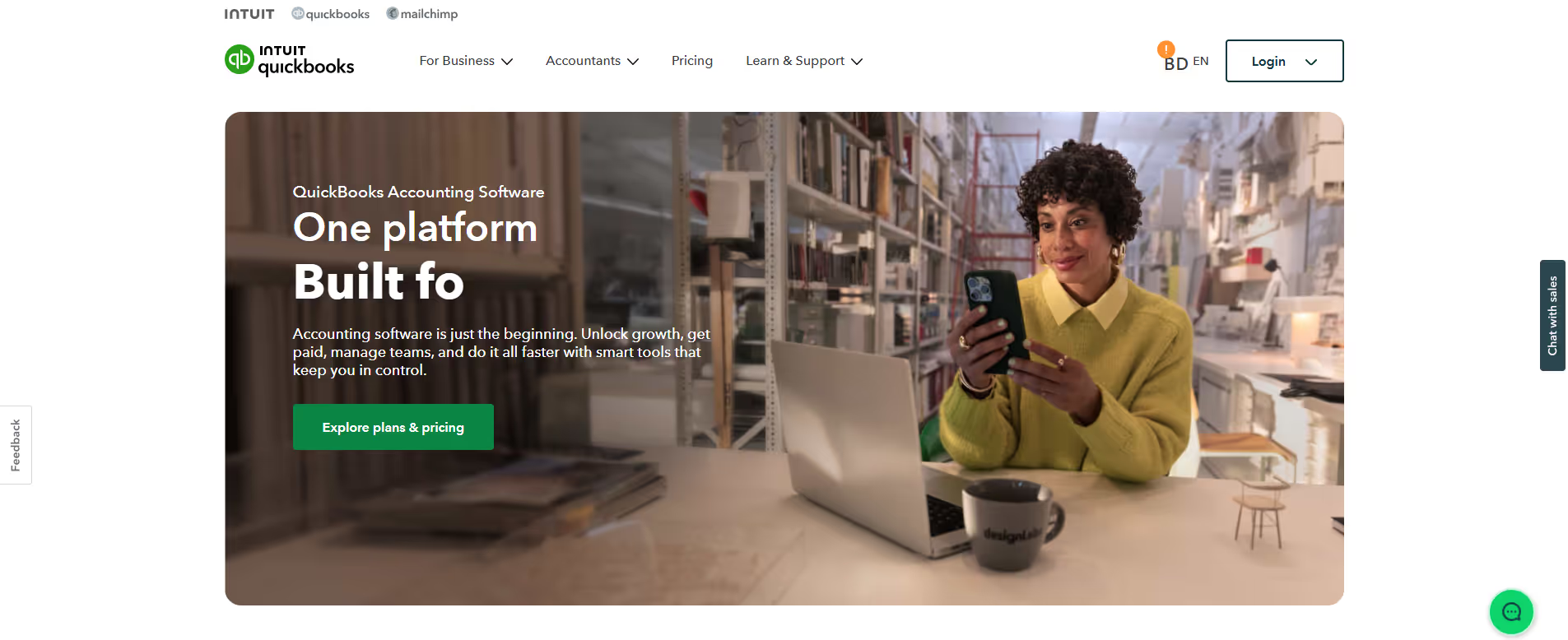


.avif)




