Raindrop.io
Description
Key Applications
- Digital Content Curation: Organizing articles, videos, and web pages for later reference.
- Research & Learning: Saving and categorizing sources for academic projects and studies.
- Creative Inspiration: Building visual boards of design ideas, imagery, and interactive elements.
- Personal Knowledge Management: Centralizing diverse digital information for easy retrieval and future use.
Who It’s For
Pros & Cons
How It Compares
- Versus Pocket: Raindrop.io offers more advanced visual organization, richer media support beyond articles, and superior tagging/collection management, while Pocket focuses primarily on 'read-it-later' article saving with a simpler interface.
- Versus Instapaper: Raindrop.io provides a more comprehensive bookmarking experience, handling images, videos, and files in addition to articles, with robust organization features. Instapaper is primarily an article-saving tool optimized for distraction-free reading and text-based content.
Bullet Point Features
- Visual Bookmarks & Collections
- Advanced Nested Tagging Full-text Search for Saved Pages
- Rich Media Support (Images, Videos, PDFs, Files)
- Browser Extensions & Mobile Apps Screenshot & Highlight
- Capture Duplicate Finder & Broken Link Checker
- Public & Collaborative Collections (Pro feature)
Frequently Asked Questions
Find quick answers about this tool’s features, usage ,Compares, and support to get started with confidence.

Raindrop.io is a bookmark manager and organization tool that helps users collect, organize, and sync bookmarks across devices. It allows saving articles, videos, and webpages in a visually appealing and structured way.

Raindrop.io enables users to save bookmarks with tags, folders, and collections, making it easy to categorize and access content. It also supports full-text search and cross-device synchronization.

Yes, Raindrop.io is user-friendly. Its clean interface and browser extensions make saving and organizing bookmarks simple for beginners and advanced users alike.

Yes, Raindrop.io integrates with browsers, mobile devices, and productivity apps. Users can save content from any platform and incorporate it into their workflow for research or personal use.

Raindrop.io is ideal for students, researchers, professionals, and content curators. Benefits include efficient bookmark management, organized collections, easy access across devices, and streamlined content discovery.


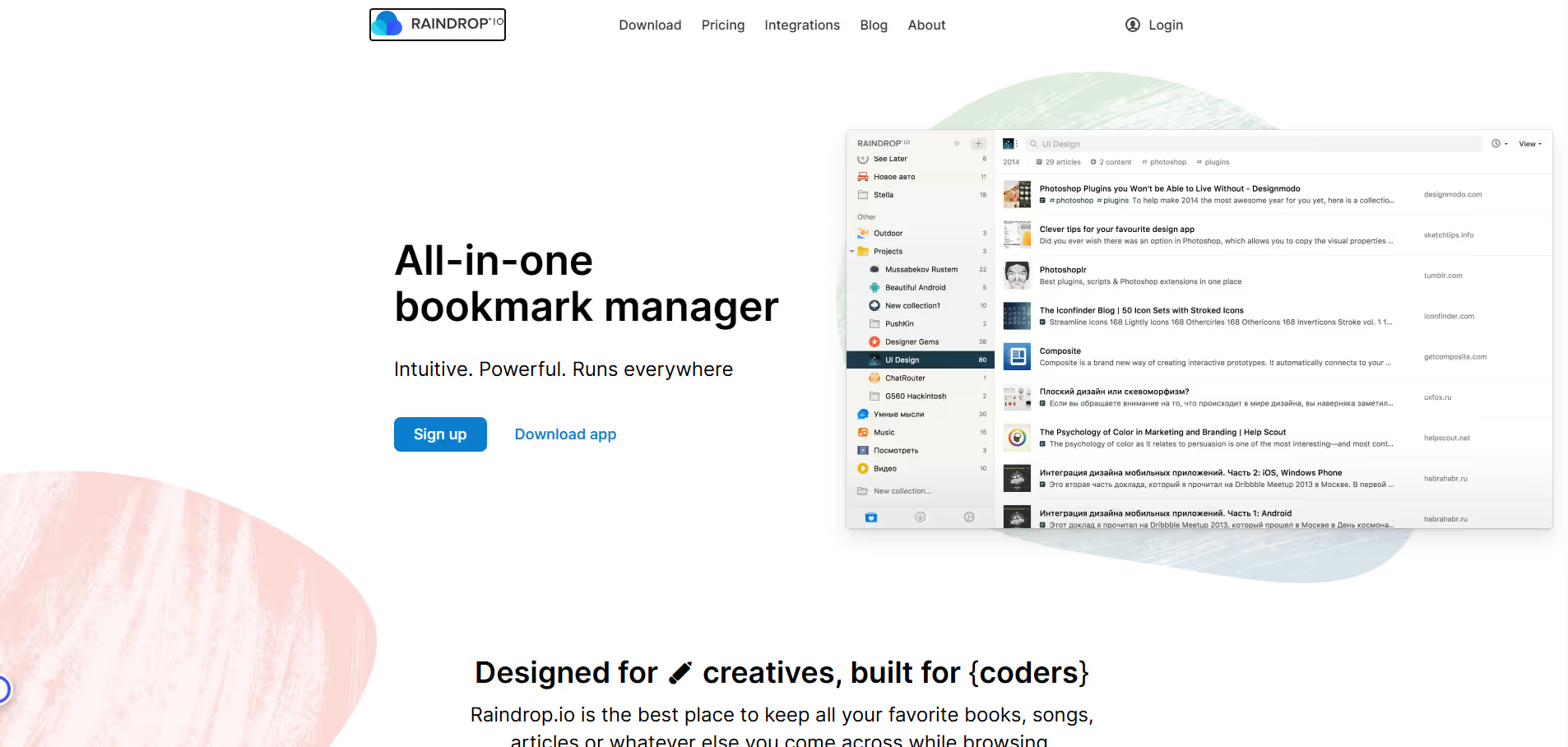


.avif)




