Remaker AI
Description
Key Applications
- Creating face-swapped videos for social media content and advertisements.
- Producing deepfake videos for marketing campaigns and promotions.
- Generating personalized video content for brand ambassadors or influencers.
- Making fun or entertainment-based videos with face-swapping technology.
- Developing promotional videos with customized faces for high engagement.
Who It’s For
Pros & Cons
How It Compares
- Versus DeepFaceLab: While DeepFaceLab offers greater customization and control over deepfake creation, Remaker AI is easier to use and requires less technical knowledge.
- Versus Reface: Remaker AI provides higher-quality video creation with more customizable options, while Reface is more focused on face swapping for fun and meme-based content.
- Versus Adobe After Effects: Adobe After Effects offers more control and flexibility for video editing, but Remaker AI provides a faster and more automated process for face-swapping without requiring extensive video editing skills.
Bullet Point Features
- High-quality face swapping and deepfake video creation.
- Easy-to-use interface for both beginners and professionals.
- Customizable video outputs for various use cases.
- Ability to remove watermarks with Pro Plan.
- Ideal for content creators, marketers, and entertainment projects.
Frequently Asked Questions
Find quick answers about this tool’s features, usage ,Compares, and support to get started with confidence.

Remaker AI is an all‑in‑one AI‑powered creative platform that helps users generate, edit, and enhance both images and videos using advanced artificial intelligence. It provides tools for tasks like face swapping, image upscaling, background removal, AI‑generated portraits, and visual effects — all through an intuitive web‑based interface.

Remaker AI includes a wide variety of visual tools such as face swap for photos and videos, AI portrait/headshot generation, image upscaling, background removal, magic eraser, AI image and video generation from prompts, and creative effects. Some versions also support voice cloning and animation features for more dynamic content creation.

No, Remaker AI is designed to be beginner‑friendly. Its clean and intuitive interface lets anyone — from hobbyists to marketers — upload images or videos and apply powerful AI edits with just a few clicks, without any technical experience.

Remaker AI works on a credit‑based system: new users often receive free credits to try features, and additional credits can be purchased with one‑time payments. Credits do not expire, and there’s no recurring subscription by default, meaning you’re only charged when you choose to buy more credits.

Remaker AI is ideal for content creators, social media managers, marketers, photographers, designers, and anyone needing powerful visual editing tools without complex software. It’s especially useful for producing engaging images and short videos for social platforms and improving quality or style of digital assets.


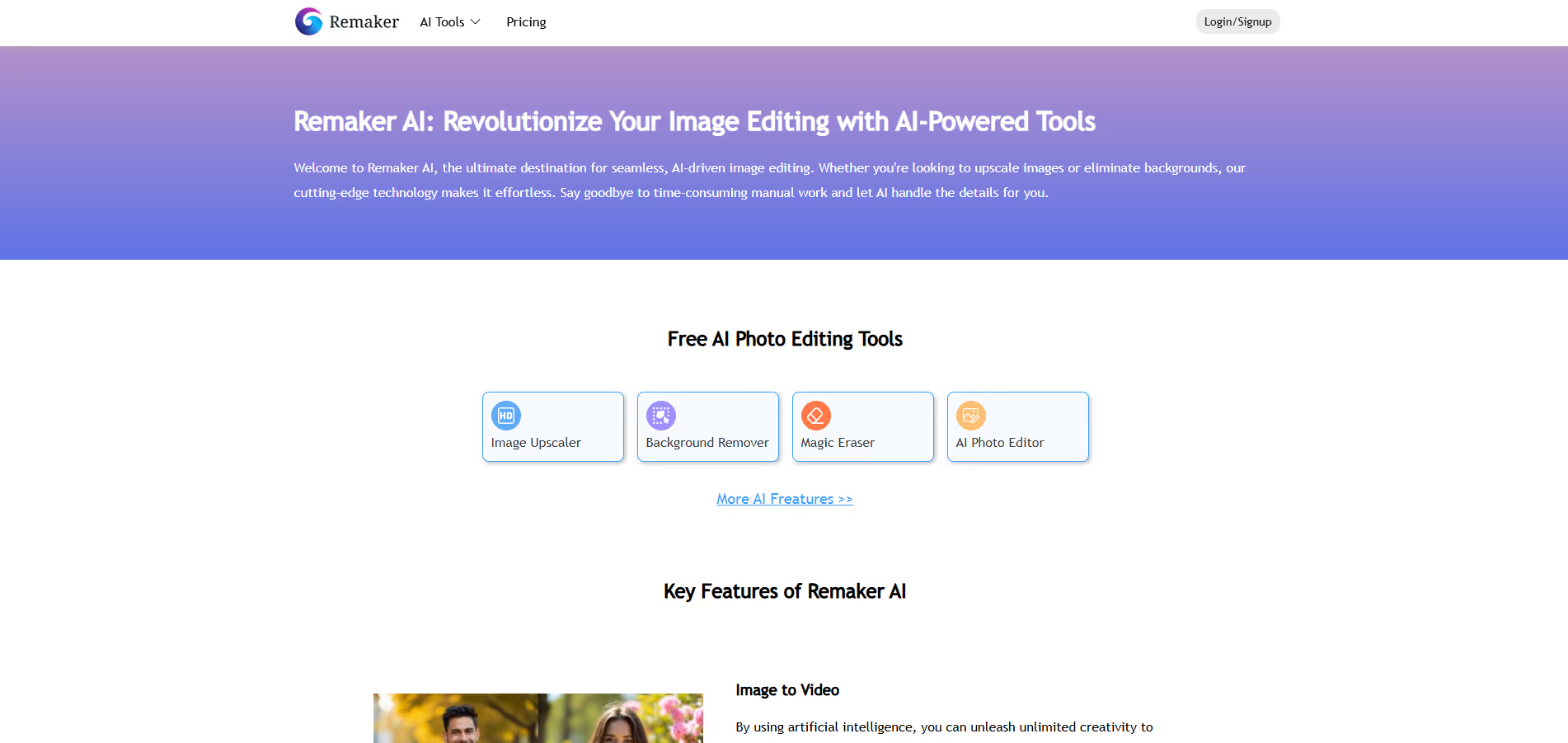


.avif)




