Remover ZMO
Description
Key Applications
- Removing backgrounds for e-commerce product images.
- Preparing images for social media content and marketing campaigns.
- Enhancing images for blogs, websites, and presentations.
- Creating clean and professional-looking images for advertisements.
- Simplifying image edits for non-designers and beginners.
Who It’s For
Pros & Cons
How It Compares
- Versus Canva: Canva offers extensive design tools but lacks the dedicated background removal feature that Remover ZMO excels at.
- Versus Remove.bg: While Remove.bg specializes solely in background removal, Remover ZMO adds extra functionality, such as image enhancement and basic editing features.
- Versus Adobe Photoshop: Photoshop provides more control and customization but requires more expertise and time, whereas Remover ZMO offers a faster and more accessible solution for users seeking quick background removal.
Bullet Point Features
- AI-powered background removal with high accuracy.
- Easy-to-use interface with drag-and-drop functionality.
- Fast processing for bulk image editing.
- High-resolution output for professional use.
- Additional image editing options like cropping and resizing.
Frequently Asked Questions
Find quick answers about this tool’s features, usage ,Compares, and support to get started with confidence.

Remover AI by ZMO is a free, AI‑powered image editing tool that lets you quickly remove unwanted elements—such as objects, people, text, watermarks, or backgrounds—from photos with just a few clicks. Its intelligent algorithm reconstructs the background naturally after removal, so you don’t need advanced design skills or software like Photoshop to get clean results.

To use Remover, you upload an image and mark the areas you want to remove with a simple brush tool. The AI then analyzes the pixels and generates a clean background behind the removed element. You can erase repeatedly or refine selections to improve results. The entire process is fast and user‑friendly, requiring no technical expertise.

Yes — Remover AI is currently available for free and allows unlimited image edits without any cost. While downloads on the free version are limited to lower resolution (e.g., up to around 720 px), a future Pro version is planned to offer higher‑resolution downloads and additional features.

You can edit almost any image format, including product photos, portraits, social media visuals, and real estate shots. The tool supports uploads of any size, and its AI handles both simple and moderately complex backgrounds to give clean, distraction‑free results.

Remover AI is ideal for content creators, e‑commerce sellers, social media managers, photographers, and small business owners who need quick, polished images without hiring designers. It’s also great for casual users who want to remove distractions or unwanted objects from photos effortlessly.


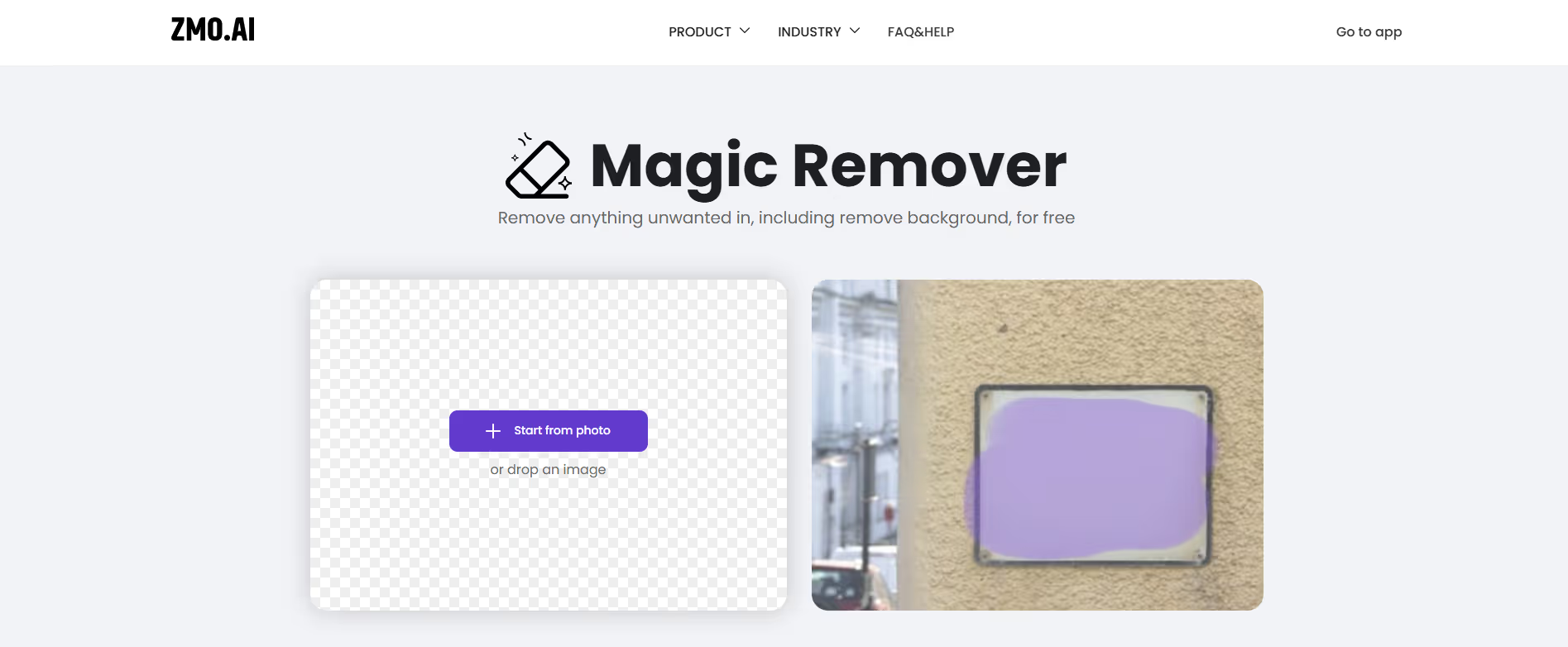


.avif)




