ScribeHow
Description
Key Applications
- Process Documentation: Rapidly create standard operating procedures (SOPs) and internal workflows for consistent execution.
- Software Onboarding & Training: Develop intuitive user guides and interactive tutorials for new software features or application walkthroughs.
- Customer Support: Build comprehensive help articles, FAQs, and troubleshooting guides to empower users and reduce support queries.
- Knowledge Sharing: Easily document best practices, technical solutions, and educational content for internal or external audiences.
Who It’s For
Pros & Cons
How It Compares
- Versus Loom: While Loom primarily focuses on video recordings for explanations and asynchronous communication, ScribeHow specializes in generating static, step-by-step guides with accompanying text and screenshots, perfect for detailed, printable documentation.
- Versus Manual Documentation: ScribeHow significantly reduces the time and effort involved in creating guides, automating screenshot capture, annotation, and text generation, a process that is often time-consuming and prone to inconsistencies when done manually.
- Versus Snagit: Snagit is a powerful screen capture and image editing tool that requires manual assembly of images and text into a guide. ScribeHow automates the entire guide creation workflow from recording to organized steps with text, offering a more hands-off approach to documentation.
Bullet Point Features
- Automatic Step-by-Step Guide Generation Smart Screenshot Capture and Annotation AI-Powered Text Instruction Generation for Each Step Easy Editing, Reordering, and Combining of Steps Privacy Controls for Redacting Sensitive Information Multiple Export Formats (PDF, HTML, Markdown)
- Embeddable Guides for Websites and Knowledge Bases Team Collaboration and Workspace Management Custom Branding and Watermarks (Paid Plans)
Frequently Asked Questions
Find quick answers about this tool’s features, usage ,Compares, and support to get started with confidence.

Notion Web Clipper is a browser extension that allows users to save web pages, articles, and content directly into their Notion workspace. It helps organize information, research, and ideas in a structured way.

Users can clip full pages or simplified versions of articles, then save them to specific Notion pages or databases. This makes it easy to organize, categorize, and retrieve information efficiently.

Yes, Notion Web Clipper is user-friendly. With a single click, users can save content to their workspace and add notes or tags, making content management seamless and accessible.

Yes, Notion Web Clipper works with the Notion ecosystem across desktop, mobile, and web apps, and can complement other productivity tools for enhanced workflow and content management.

Notion Web Clipper is ideal for students, professionals, researchers, and content creators. Benefits include easy web content saving, organized workspace management, efficient research, and quick access to clipped information across devices.


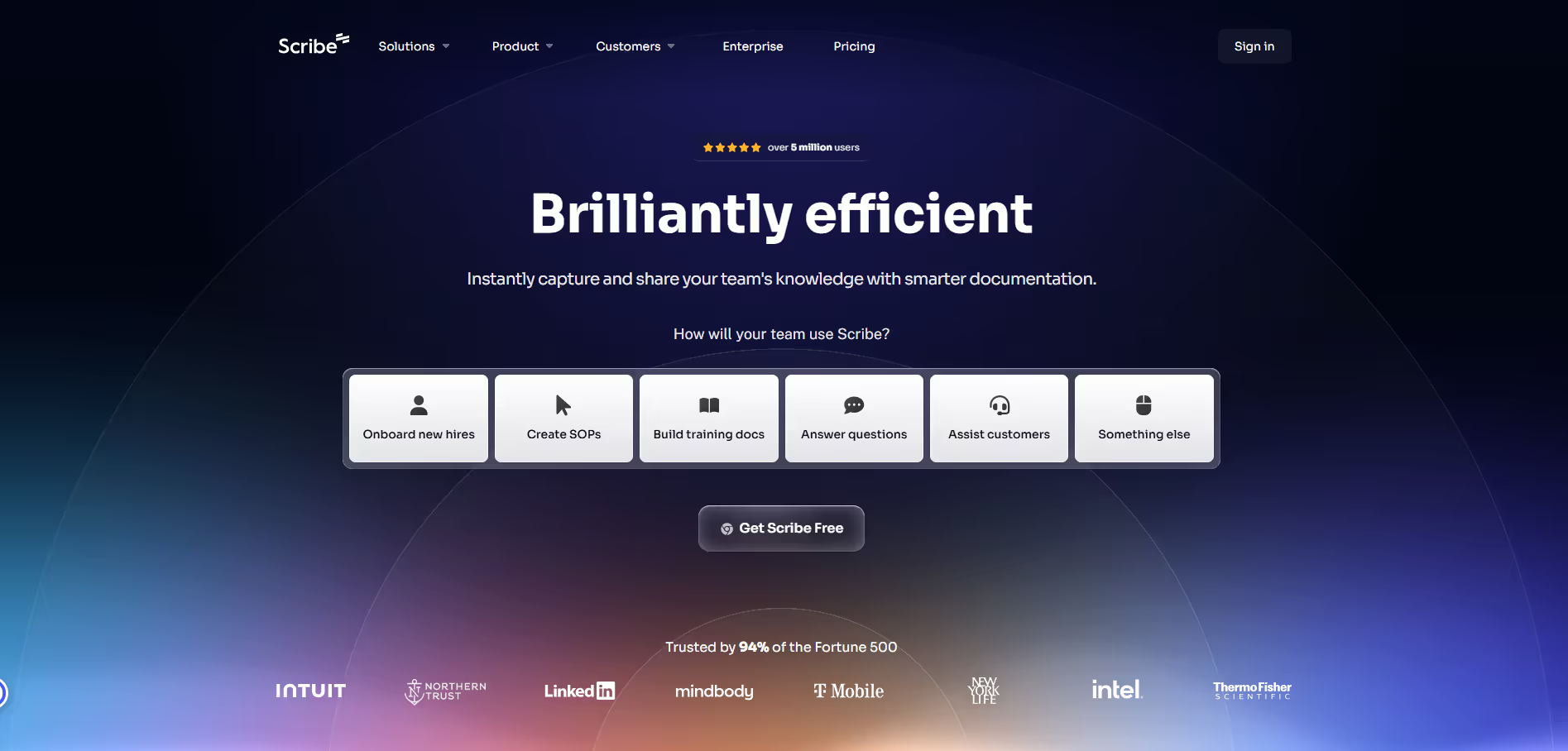


.avif)




