ShortPixel
Description
Key Applications
- Website Performance Optimization: Automatically compresses images on websites to speed up page load times and improve user experience.
- WordPress Image Management: Integrates directly with WordPress to optimize images during upload and convert existing media library items.
- E-commerce Site Enhancement: Reduces image sizes for product galleries, accelerating page loads crucial for conversion rates.
- Cloud Storage Optimization: Offers API access for optimizing images stored on cloud servers or used in custom applications.
Who It’s For
Pros & Cons
How It Compares
- Versus Smush: ShortPixel often provides more aggressive compression options (lossy) for greater file size reduction, while Smush is known for its user-friendly interface and lossless compression by default.
- Versus Imagify: ShortPixel offers a wider range of optimization levels (lossy, glossy, lossless) compared to Imagify's standard three, giving users more granular control over quality-to-size trade-offs.
- Versus Manual Optimization: ShortPixel automates the entire process, saving significant time and effort compared to manually optimizing each image through desktop software, especially for large media libraries.
Bullet Point Features
- Multiple Compression Types: Lossy, Glossy, and Lossless optimization methods.
- Automatic Image Optimization: Compresses images on upload and can optimize existing media library files.
- Retina Image Optimization: Automatically optimizes retina images (e.g., @2x versions).
- PDF Optimization: Compresses PDF documents for faster downloads.
- WEBP and AVIF Conversion: Converts images to next-gen formats for improved performance.
Frequently Asked Questions
Find quick answers about this tool’s features, usage ,Compares, and support to get started with confidence.

ShortPixel is an image and media optimization tool designed to reduce file sizes without compromising visual quality. It is widely used by website owners to improve page speed, enhance user experience, and optimize images for better website performance.

ShortPixel improves website speed by compressing images, PDFs, and other media files, which reduces page load times. Faster-loading pages help lower bounce rates, improve user engagement, and contribute positively to overall site performance.

ShortPixel is built to maintain high visual quality while significantly reducing file size. It uses smart compression techniques that balance clarity and performance, making optimized images nearly indistinguishable from the originals.

Yes, ShortPixel is easy to set up and use, even for beginners. Once configured, it can automatically optimize new uploads, reducing the need for manual image processing and ongoing maintenance.

ShortPixel is ideal for bloggers, businesses, eCommerce sites, and content-heavy websites. It helps improve page speed, enhance SEO performance, save server bandwidth, and deliver a smoother browsing experience for visitors.


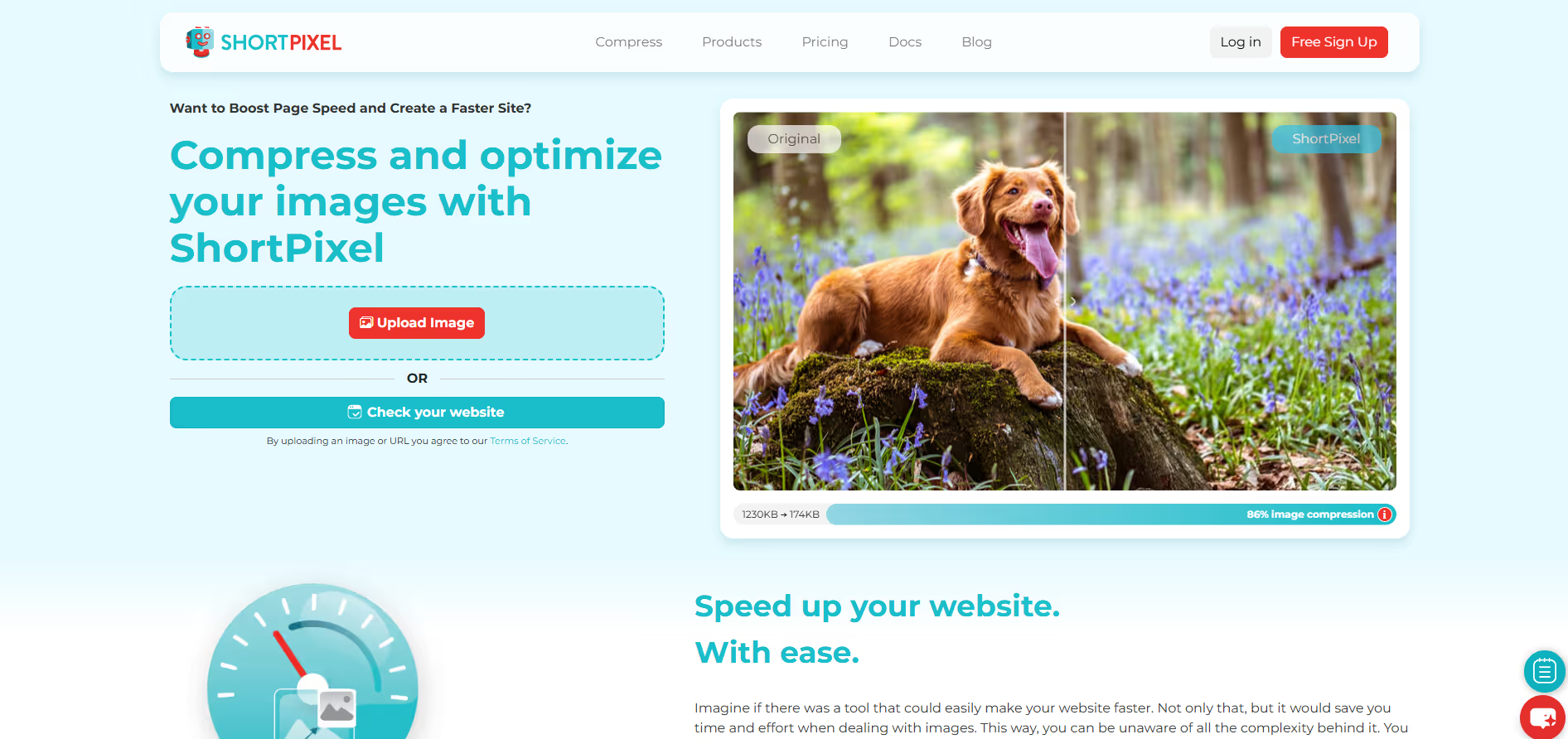


.avif)




