Slack
Description
Key Applications
- Internal Team Communication: Centralizing discussions, updates, and announcements for various departments or projects.
- Project Management: Coordinating tasks, sharing progress, and discussing deliverables within dedicated project channels.
- Client/Partner Collaboration: Securely communicating with external stakeholders in shared channels or direct messages via Slack Connect.
- Information Hub: Creating a searchable repository of team knowledge, decisions, and shared files for easy access and reference.
Who It’s For
Pros & Cons
How It Compares
- Versus Microsoft Teams: Slack often offers a more intuitive and user-friendly interface for chat-centric communication, while Microsoft Teams is deeply integrated with the Microsoft 365 ecosystem, appealing strongly to organizations already invested in Microsoft's suite of products.
- Versus Discord: Slack is generally preferred for professional and business environments due to its focus on workplace productivity features, while Discord is widely used for gaming communities and casual group communication, though it also offers robust voice chat capabilities.
Bullet Point Features
- Channel-based Messaging: Organize conversations by topic, project, or department for clarity and focus.
- Direct Messaging & Group DMs: Private conversations with individuals or small groups for targeted communication.
- Voice & Video Calls: Initiate calls directly from Slack channels or DMs for quick discussions.
- File Sharing & Storage: Easily share documents, images, and other files with a searchable history and integrated storage.
- App Integrations: Connect with hundreds of third-party tools like Google Drive, Zoom, Asana, and GitHub to centralize workflows.
- Searchable Message History: Access all past conversations and shared content with powerful search filters.
- Customizable Notifications: Control alerts for relevant messages, mentions, and keywords to minimize distractions.
- Slack Connect: Securely collaborate with external organizations, clients, and partners in shared channels.
Frequently Asked Questions
Find quick answers about this tool’s features, usage ,Compares, and support to get started with confidence.

Slack is a team communication and collaboration platform that allows users to send messages, share files, and organize discussions in channels for projects, teams, or topics. It streamlines workplace communication and reduces reliance on emails.

Slack provides real-time messaging, organized channels, and integrations with tools like Google Drive, Trello, and Zoom. This enables teams to collaborate efficiently, share updates instantly, and keep all project communication in one place.

Yes, Slack is user-friendly and intuitive. Users can easily create channels, send messages, upload files, and integrate apps without technical expertise, making it accessible for teams of all sizes.

Absolutely. Slack supports hundreds of integrations with productivity, project management, CRM, and file-sharing apps. These integrations help teams streamline workflows and enhance collaboration across platforms.

Slack is ideal for businesses, remote teams, startups, and organizations of any size. It improves team communication, increases productivity, keeps everyone aligned, and reduces the clutter of email communication.


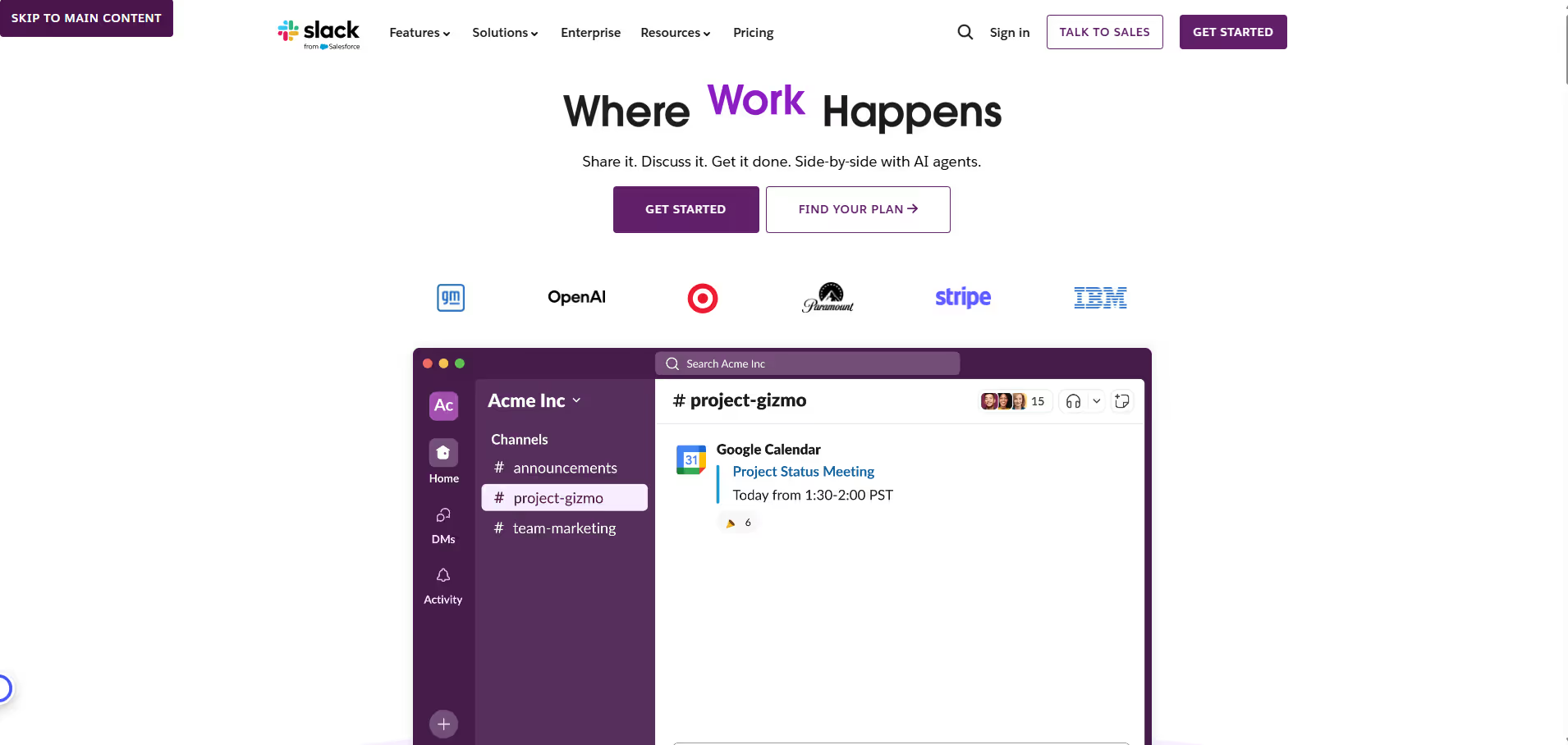


.avif)




