Snappa
Description
Key Applications
- Social Media Graphics: Create engaging images for platforms like Facebook, Instagram, Twitter, and LinkedIn with pre-sized templates.
- Blog Post Banners: Design eye-catching featured images and in-content graphics to enhance blog readability and shareability.
- Online Advertisements: Develop compelling visuals for digital ad campaigns across various platforms.
- Infographics & Visual Content: Produce simplified infographics and other visual assets to convey information effectively.
- YouTube Channel Art: Design custom banners and thumbnails to brand YouTube channels and videos.
Who It’s For
Pros & Cons
How It Compares
- Versus Canva: Snappa often emphasizes speed and a slightly simpler interface, offering a curated selection of templates and assets that some users find less overwhelming. While both offer a rich asset library, Snappa is often lauded for its efficient workflow and integrated stock photo access.
- Versus Adobe Express: Snappa provides a similarly accessible, browser-based experience. Compared to Adobe Express, Snappa often has a more streamlined focus, which can appeal to users prioritizing quick turnaround times over the extensive creative ecosystem integrations offered by Adobe.
Bullet Point Features
- Thousands of Pre-made Templates: Access a vast collection of professionally designed templates across various categories.
- Integrated Stock Photo Library: Unlimited access to millions of royalty-free stock photos and graphics directly within the editor.
- Drag-and-Drop Editor: Intuitive interface for easily adding and arranging elements, text, and images.
- Custom Image Resizing: Instantly resize graphics for different platforms without manual adjustments.
- Background Remover: One-click tool to remove backgrounds from images quickly and accurately.
- Brand Kit: Save custom colors, fonts, and logos for consistent branding across all designs.
- Team Collaboration: Share designs and collaborate with team members (available in higher-tier plans).
Frequently Asked Questions
Find quick answers about this tool’s features, usage ,Compares, and support to get started with confidence.

Snappa is an online graphic design platform that enables users to create professional-quality visuals quickly. It is ideal for social media graphics, marketing materials, ads, blog images, and other digital content, offering a simple drag-and-drop interface.

Snappa provides pre-made templates, stock photos, graphics, and easy-to-use design tools that allow users to create visuals without advanced design skills. Users can quickly customize layouts, colors, fonts, and images to produce polished content efficiently.

Users can create social media posts, ad creatives, blog images, infographics, banners, and promotional graphics. The platform is versatile and suitable for digital marketing, brand content, and personal projects.

Yes, Snappa is designed to be accessible to beginners and non-designers. Its intuitive drag-and-drop interface and ready-made templates make it easy for anyone to produce professional visuals without prior design experience.

Snappa is ideal for marketers, small business owners, social media managers, bloggers, and content creators. Users can expect faster content creation, professional-quality visuals, cost-effective design solutions, and consistent branding across digital platforms, helping them save time and resources.


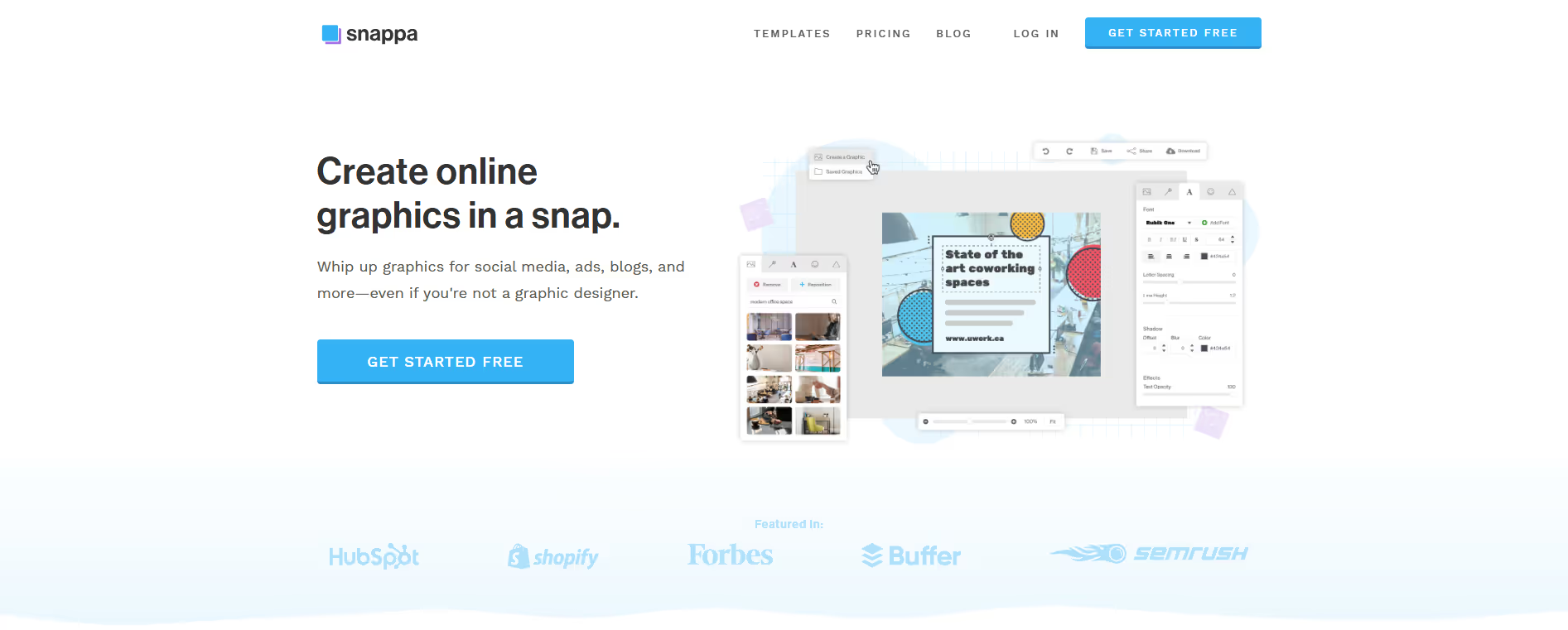


.avif)




