SoundBoost
Description
Key Applications
- Enhancing audio for podcasts, voiceovers, and radio.
- Reducing background noise in live streaming and webinars.
- Improving sound clarity for YouTube videos and tutorials.
- Audio post-production for video content creators.
- Enhancing audio quality for business and conference calls.
Who It’s For
Pros & Cons
How It Compares
- Versus Audacity: SoundBoost offers quicker, automated noise removal and real-time enhancement, whereas Audacity requires manual editing.
- Versus Descript: While both provide audio enhancement, SoundBoost specializes in automatic noise reduction, while Descript is more comprehensive for video/audio editing.
- Versus Manual Editing: SoundBoost is much faster and easier, requiring no technical audio editing skills for high-quality results.
Bullet Point Features
- AI-powered automatic noise removal.
- Vocal enhancement for clearer sound.
- Real-time audio processing and adjustments.
- Easy-to-use interface for beginners and professionals.
- Batch processing for multiple audio files at once.
- Available on both desktop and web platforms.
- Supports various audio file formats for processing.
Frequently Asked Questions
Find quick answers about this tool’s features, usage ,Compares, and support to get started with confidence.

SoundBoost (formerly known as Diktatorial Suite) is an AI‑powered online audio mastering platform that helps musicians, producers, and content creators turn their raw mixes into polished, professional‑quality masters ready for streaming and release. Users simply upload their audio file and let the AI apply mastering processes like EQ, compression, loudness optimization, and stereo enhancements.

SoundBoost uses advanced AI algorithms and its Mastering Engine (v3.5) to analyze your mix and make genre‑aware adjustments automatically. You can guide the process with natural language prompts like “wide stereo field” or “warm vintage vibe,” and the system applies the right combination of sonic adjustments quickly, producing a finished master in under a minute.

Yes — SoundBoost lets you retain creative control throughout the mastering process. You can choose from multiple AI mastering engineer profiles, adjust intensity and effects like analog warmth, and even use reference mastering by providing a favorite track to match its sonic characteristics.

SoundBoost offers a freemium model where new users can try basic mastering for free. Paid plans provide unlimited mastering credits, access to advanced features, and additional export options. Memberships are available in weekly, monthly, or annual formats — suitable for casual creators or active production teams alike.

SoundBoost is ideal for independent artists, producers, podcasters, and content creators who want high‑quality audio mastering without expensive studio fees or complex software. It’s especially helpful for anyone preparing tracks for streaming platforms like Spotify, Apple Music, and YouTube, or for final‑release distribution.


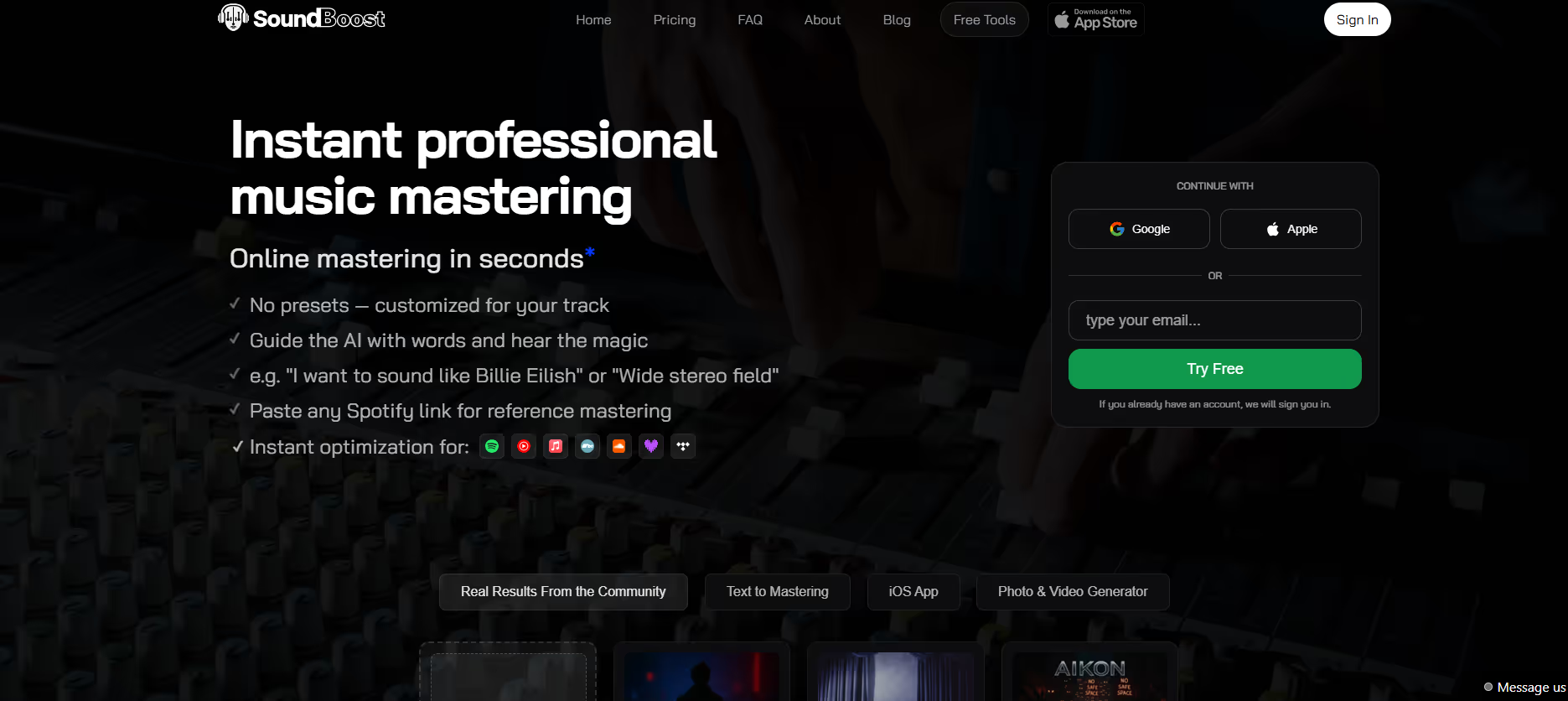


.avif)




