SpinupWP
Description
Key Applications
- Managed WordPress Hosting: Automates the setup, optimization, and maintenance of WordPress sites on user-selected cloud servers.
- Developer Workflows: Facilitates rapid server provisioning, staging site creation, and seamless code deployment via Git for development teams.
- Performance Optimization: Configures servers with Nginx, Redis object caching, and advanced security protocols for superior WordPress speed and reliability.
- Agency & Freelancer Management: Centralizes the management of multiple client WordPress sites across various cloud servers under one dashboard.
Who It’s For
Pros & Cons
How It Compares
- Versus Kinsta/WP Engine: SpinupWP offers greater direct control over your cloud server instances, potentially leading to lower costs for high-traffic sites, but requires you to manage your own cloud provider account and some server-level knowledge, unlike the fully managed, all-inclusive approach of Kinsta or WP Engine.
- Versus Ploi.io/RunCloud: While similar in their server control panel approach, SpinupWP is exclusively focused on WordPress, providing deeper, platform-specific optimizations and features tailored precisely for the CMS, potentially simplifying the configuration for WordPress-only users.
- Versus cPanel/Plesk: SpinupWP provides a minimalist, application-centric control panel highly optimized for modern WordPress deployments, contrasting with the more general-purpose and sometimes more complex server management capabilities of traditional panels like cPanel or Plesk, which support a wider range of applications.
Bullet Point Features
- Nginx-centric architecture for superior speed and efficiency. Automated Let's Encrypt SSL certificate provisioning and renewal.
- Git deployment for seamless code updates and version control.
- Integrated Redis object caching for accelerated WordPress performance.
- Server monitoring, firewall management, and security hardening. WP-CLI integration for command-line WordPress management.
- One-click staging sites for development and testing.
- Automated daily backups to Amazon S3 or DigitalOcean Spaces.
- SSH/SFTP user management and secure access.
Frequently Asked Questions
Find quick answers about this tool’s features, usage ,Compares, and support to get started with confidence.

SpinupWP is a managed WordPress server control panel that allows users to deploy, configure, and manage WordPress sites on cloud servers like DigitalOcean, AWS, Google Cloud, and others. It simplifies server management without requiring deep DevOps expertise.

SpinupWP automates the setup of secure and optimized server environments for WordPress. This includes configuring NGINX, PHP, HTTPS (SSL), database settings, caching, and automated backups, so users can focus on their sites rather than infrastructure.

SpinupWP includes one‑click site creation, automatic updates, performance optimizations, scheduled backups, server monitoring, and staging environments. It also provides simple team access controls and integrates with popular cloud providers.

Yes, SpinupWP is beginner‑friendly enough for those new to server management. Its intuitive dashboard and automated setup help users launch WordPress sites quickly, but a basic understanding of hosting concepts can be helpful.

SpinupWP is ideal for freelancers, agencies, developers, and site owners who want fast, secure, and easy WordPress server management. Users benefit from reliable hosting configurations, performance gains, automated maintenance, and the flexibility of choosing their cloud provider, making it a powerful solution without the complexity of traditional server administration.


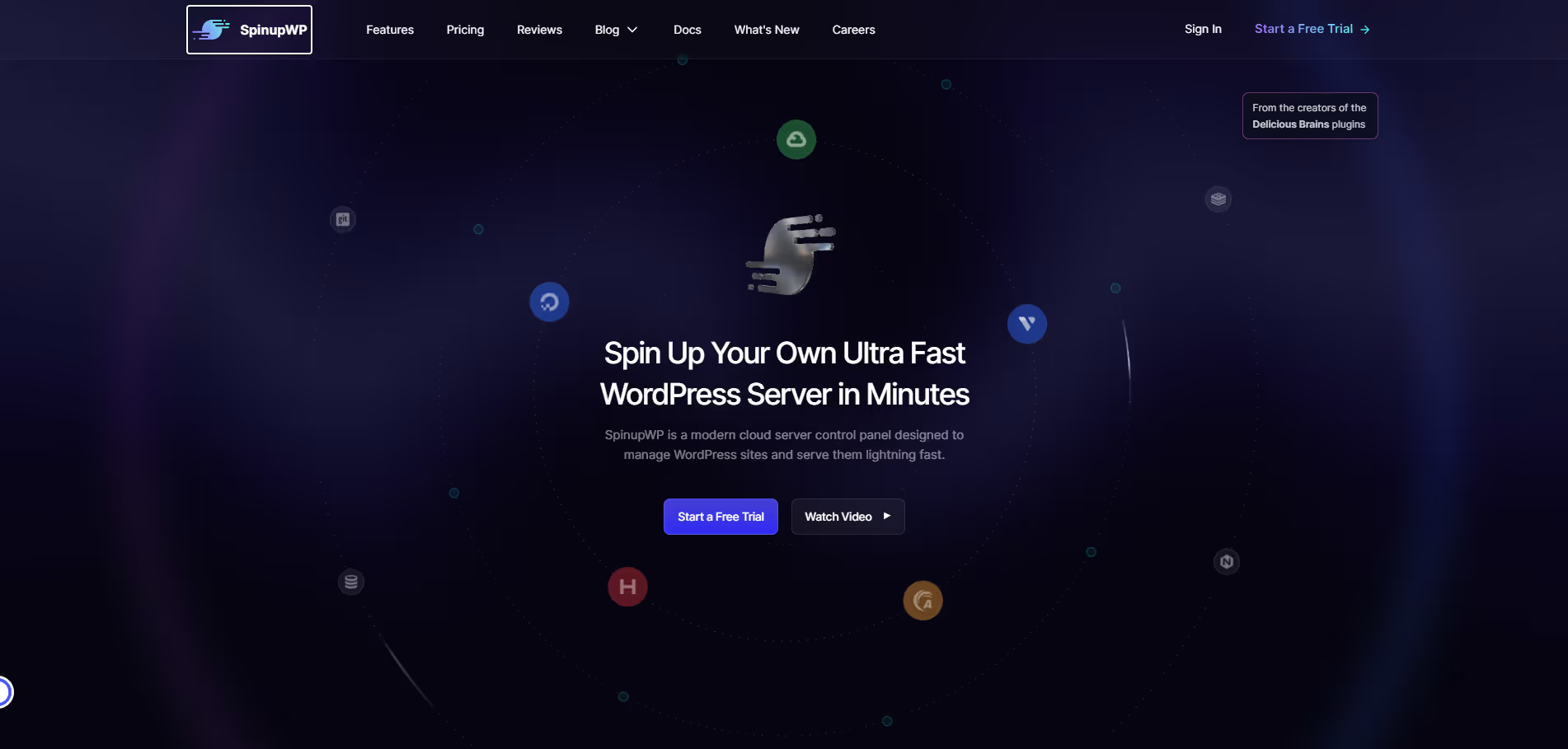


.avif)




