Stencil
Description
Key Applications
- Social Media Marketing: Rapidly design eye-catching posts, stories, and ads for platforms like Instagram, Facebook, Twitter, and Pinterest.
- Content Marketing: Create compelling blog post headers, featured images, and simple infographics that enhance readability and engagement.
- Email Marketing: Develop professional-looking banners and visual elements for newsletters and promotional email campaigns.
- Digital Advertising: Produce impactful ad creatives for various online advertising platforms with ease and consistency.
Who It’s For
Pros & Cons
How It Compares
- Versus Canva: Stencil offers a more focused and streamlined experience primarily for quick image creation, often cited as faster for simple social graphics, while Canva provides a broader range of design functionalities, document types, and team collaboration features.
- Versus Adobe Express: Stencil generally features a simpler interface with an emphasis on speed for social graphics, whereas Adobe Express offers deeper integration with Adobe's creative ecosystem and provides a wider array of creative effects, advanced typography, and video editing capabilities.
Bullet Point Features
- Access to millions of royalty-free stock photos and high-quality icons. Pre-sized templates for all major social media platforms and marketing needs.
- Instant resizing functionality for adapting designs across different formats.
- Ability to upload custom fonts, logos, and watermarks for brand consistency.
- Organize and save designs into custom collections for easy access.
- Direct sharing functionality to popular social media platforms.
- Browser extension for quick image creation from any webpage with selected text or images.
Frequently Asked Questions
Find quick answers about this tool’s features, usage ,Compares, and support to get started with confidence.

Stencil is an online graphic design tool that allows users to create social media graphics, ads, blog visuals, and other digital content quickly. It is designed for marketers, entrepreneurs, and content creators who need professional-looking visuals without complex design software.

Stencil provides pre-designed templates, a vast library of stock photos, icons, and fonts, along with an easy-to-use drag-and-drop interface. Users can customize templates to suit their brand and produce polished visuals efficiently.

Users can create social media posts, ads, banners, blog images, presentations, and marketing materials. Its tools are optimized for digital marketing and content creation across multiple platforms.

Yes, Stencil is designed to be user-friendly and accessible. Even users without design experience can quickly create professional graphics thanks to its intuitive interface and pre-made templates.

Stencil is ideal for marketers, social media managers, small business owners, bloggers, and content creators. Users can expect fast content creation, high-quality visuals, easy customization, consistent branding, and a streamlined workflow, making it easier to maintain a professional online presence.


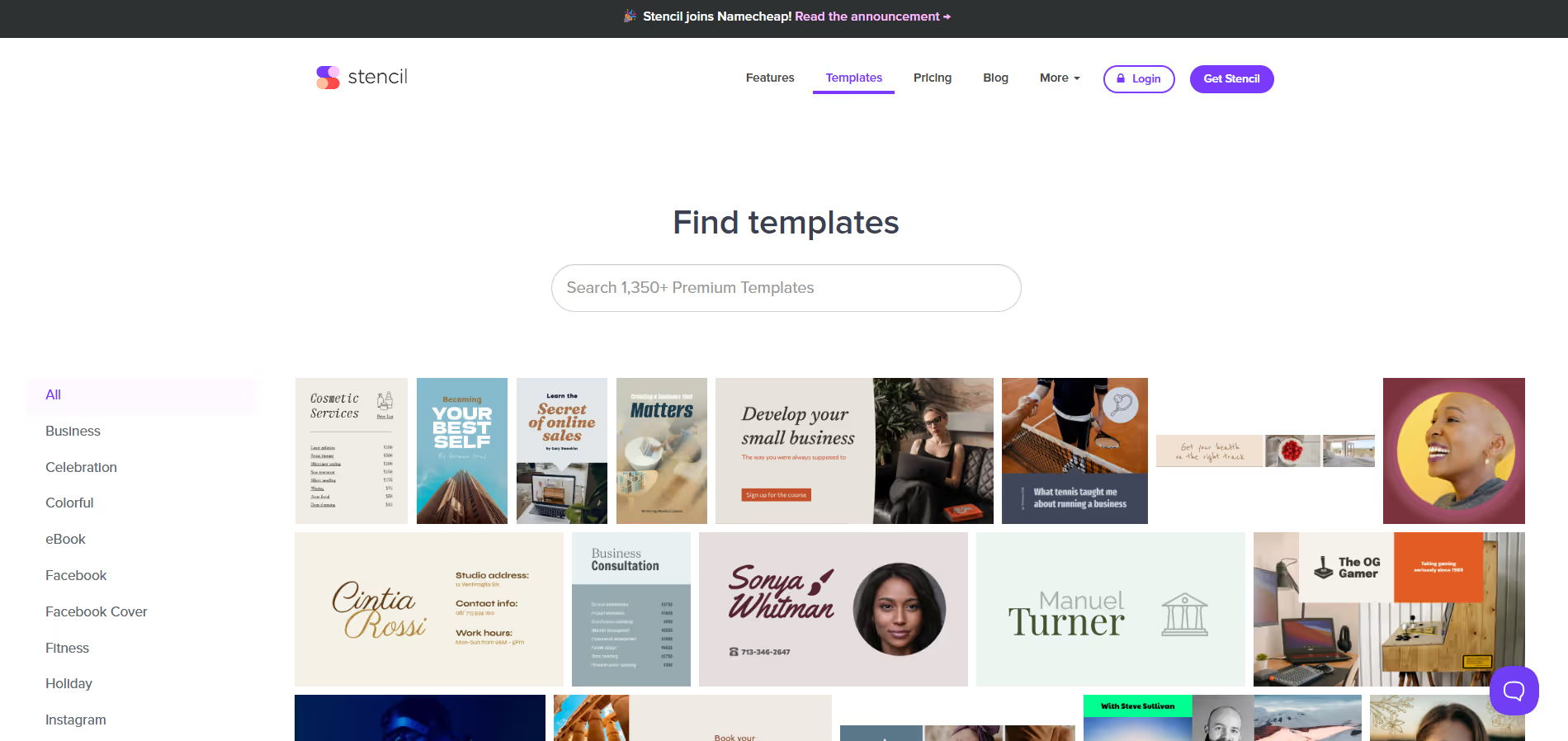


.avif)




