Sync.com
Description
Key Applications
- Secure Document Archiving: Storing sensitive legal, financial, or personal documents with maximum privacy.
- Collaborative Project Work: Sharing and co-editing files securely among teams without compromising data integrity.
- Personal Data Backup: Encrypted backup for photos, videos, and personal files, ensuring data recovery and privacy.
- Regulatory Compliance: Meeting strict data privacy requirements for businesses in regulated industries.
Who It’s For
Pros & Cons
How It Compares
- Versus Dropbox: Sync.com provides true zero-knowledge, end-to-end encryption for all files by default, a feature not natively offered by Dropbox, making Sync superior for privacy-conscious users. Dropbox generally offers broader third-party app integrations.
- Versus Google Drive: Sync.com offers significantly enhanced privacy guarantees due to its end-to-end, zero-knowledge encryption, where only the user holds the keys. Google Drive's data is encrypted at rest, but Google retains access. Google Drive integrates more deeply with its own productivity suite. Versus OneDrive: Sync.com distinguishes itself with its uncompromised privacy model. OneDrive is deeply integrated with the Microsoft ecosystem, which is convenient for Windows users, but it does not provide the same level of user-controlled, zero-knowledge encryption.
Bullet Point Features
- Zero-Knowledge End-to-End Encryption Real-time File Syncing
- Across Devices Secure File Sharing with Password Protection and Expiration Dates
- Automatic File Backup and Restore Version History and Deleted File Recovery Selective Sync Granular Permissions for Shared Folders Offline Access to Files
Frequently Asked Questions
Find quick answers about this tool’s features, usage ,Compares, and support to get started with confidence.

Sync.com is a cloud storage and file sharing platform that allows individuals and businesses to store, access, and share files securely online. It emphasizes privacy and end-to-end encryption to protect sensitive data.

Sync.com enables users to upload, organize, and share files and folders easily. It supports file versioning, collaboration, and remote access, making it convenient for teams and individuals to work from anywhere.

Yes, Sync.com is easy to use with an intuitive interface for uploading, sharing, and managing files. Beginners can quickly set up accounts, organize documents, and collaborate without technical expertise.

Sync.com supports integration with productivity and collaboration tools such as Microsoft Office, Google Workspace, and workflow apps, allowing seamless file management across platforms.

Sync.com is ideal for businesses, remote teams, and individuals who need secure cloud storage. It helps protect sensitive data, streamline collaboration, provide remote access, and maintain privacy through encrypted file storage.


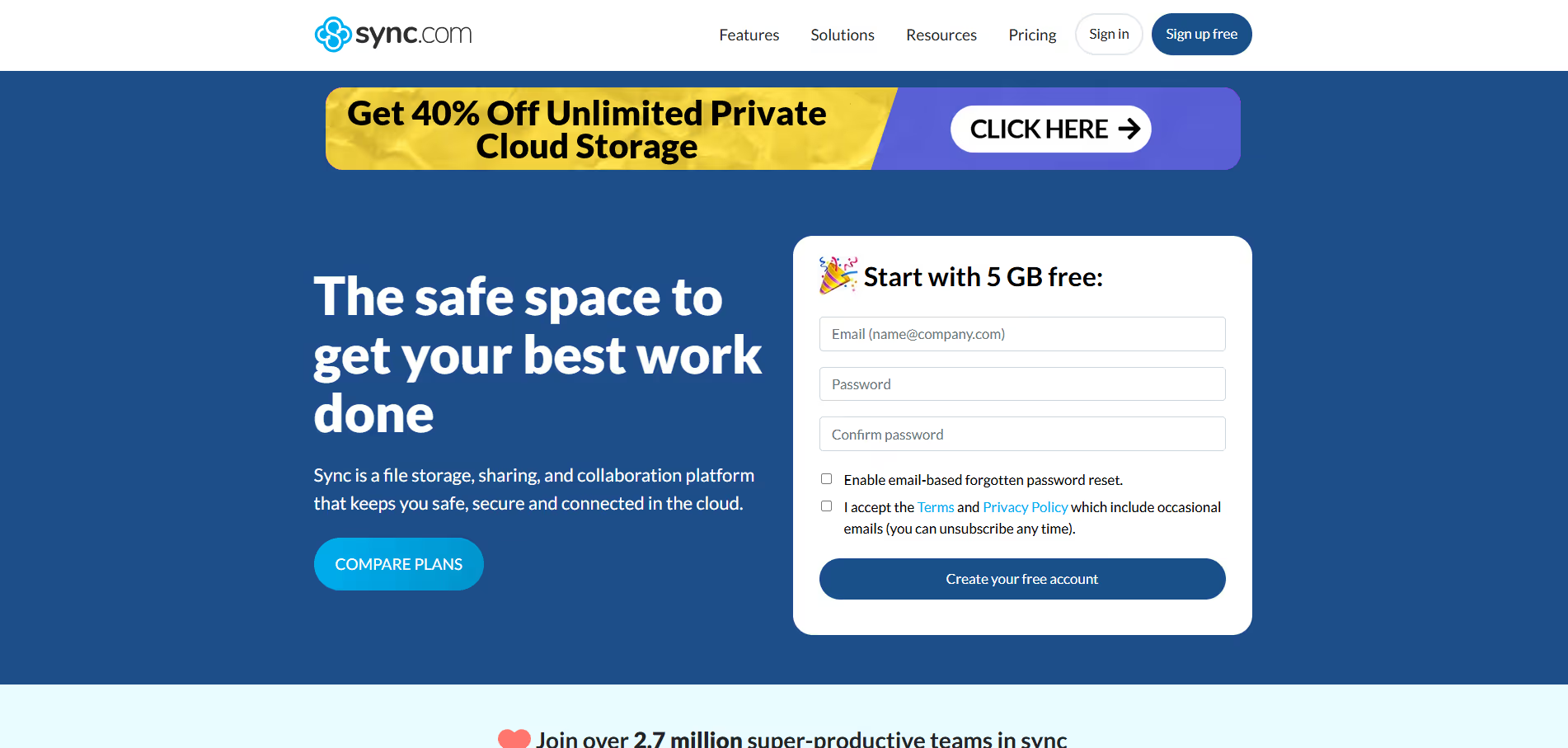


.avif)




