Tally.so
Description
Key Applications
- Feedback collection and customer surveys.
- Lead generation and sign-ups.
- Quiz and assessment creation.
- Event registration forms.
- Data collection for internal workflows.
Who It’s For
Pros & Cons
How It Compares
- Versus traditional forms: faster setup, no coding needed, and mobile-friendly.
- Versus Typeform: simpler, lightweight, with unlimited fields and easier embedding.
- Versus Google Forms: more customization options, logic jumps, and AI-assisted suggestions.
Bullet Point Features
- No-code form creation with unlimited fields.
- Logic jumps for personalized responses.
- AI-assisted suggestions for questions and responses.
- Embedding and sharing options.
- Integrations with Zapier, Slack, Google Sheets, Notion, and more.
- Real-time analytics and response tracking.
- Mobile-responsive and GDPR-compliant.
Frequently Asked Questions
Find quick answers about this tool’s features, usage ,Compares, and support to get started with confidence.

Tally.so is an intuitive online form builder that lets individuals and teams create simple yet powerful forms, questionnaires, surveys, and data collection pages without needing design or coding skills. Instead of using complex form tools, Tally.so provides a clean, user‑friendly interface where you can write questions naturally and publish a form that captures responses, collects files, and integrates with your workflows.

Tally.so streamlines form creation by letting you type content as if you’re writing a document — there’s no drag‑and‑drop clutter or tedious setup steps. You can add logic, payment links, file uploads, and conditional sections by typing or toggling simple options, so the final form looks clean and works exactly the way you intend without unnecessary complexity.

Tally.so includes features such as unlimited questions, conditional logic, file uploads, embedded forms, custom branding, and payment collection through Stripe. It also supports respondent redirects, thank‑you messages, and multi‑page layouts, enabling you to design forms for everything from lead capture and customer feedback to event registrations and online orders in one versatile platform.

Yes — Tally.so connects seamlessly with popular automation and productivity tools like Zapier, Make (Integromat), Notion, Google Sheets, and Slack, allowing you to send form responses into workflows, notifications, or databases automatically. These integrations help teams accelerate processes like lead routing, task creation, and CRM updates without manual data entry.

Tally.so is ideal for entrepreneurs, marketers, educators, product teams, and anyone who needs to collect information online without friction. Users can expect quick setup, clean and responsive forms, flexible logic and payment options, and easy integration into existing systems — all while maintaining a professional look without needing technical expertise.


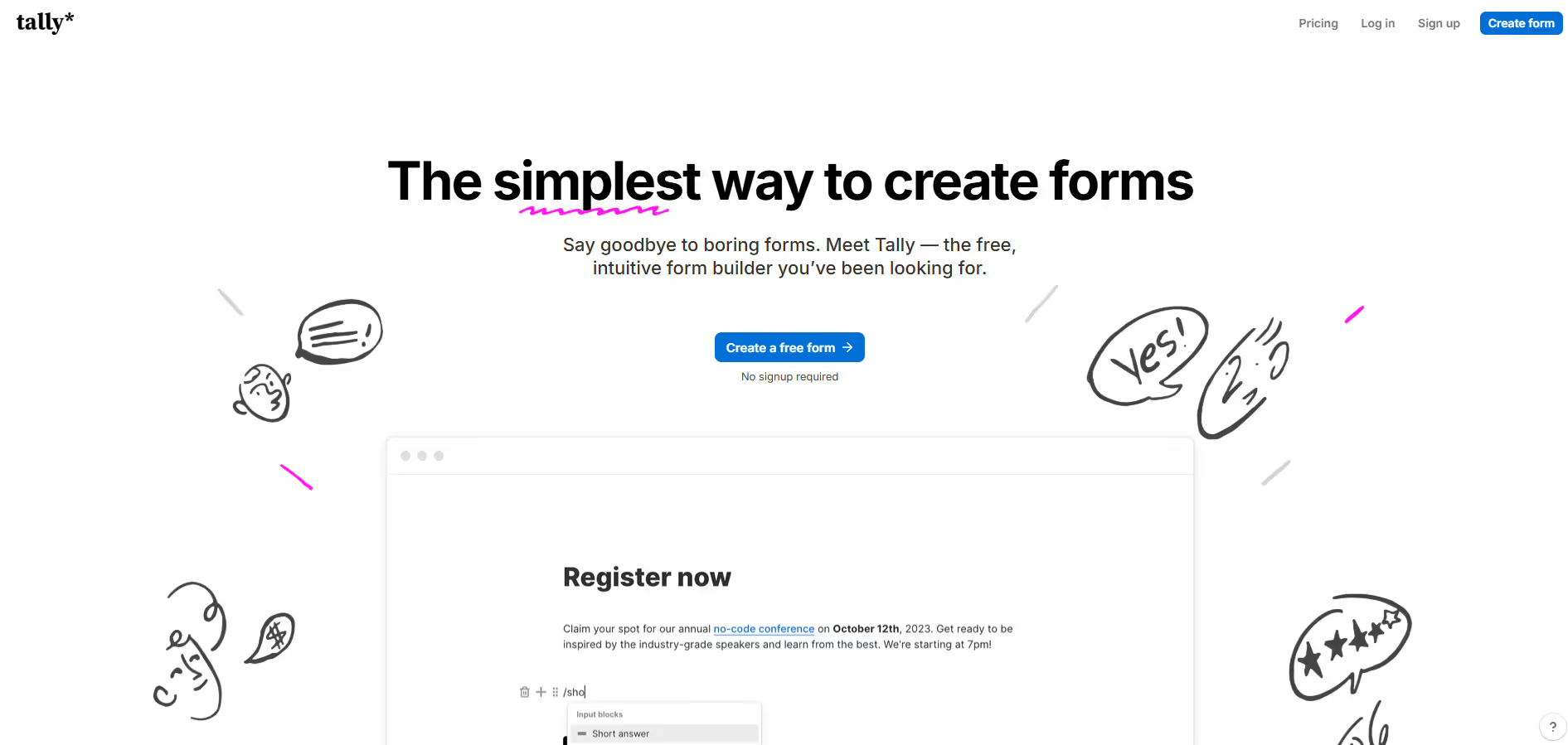


.avif)




