Taskade
Description
Key Applications
- Project Management: Organizing, tracking, and completing tasks across various projects with customizable workflows.
- Team Collaboration: Facilitating real-time co-editing, communication, and shared workspace for distributed or co-located teams.
- Brainstorming & Mind Mapping: Visually outlining ideas, creating hierarchical structures, and developing strategies.
- Note-Taking & Documentation: Capturing ideas, meeting minutes, and creating structured documents within projects.
- Content Creation: Leveraging AI to generate outlines, draft content, and refine written materials.
Who It’s For
Pros & Cons
How It Compares
- Versus Notion: Taskade focuses more on real-time task management and team collaboration with integrated chat and AI, while Notion offers broader database and wiki functionalities, serving as a more comprehensive knowledge base.
- Versus Trello: Taskade provides more diverse project views beyond Kanban boards (like mindmap, list, org chart) and integrates AI capabilities and communication tools directly, offering a more all-in-one experience than Trello's primary card-based task management.
- Versus Asana: Taskade offers a simpler, more visual interface and a stronger emphasis on integrated communication and AI assistance, potentially making it quicker to adopt for smaller teams, while Asana excels in robust project management features for larger, more complex projects.
Bullet Point Features
- AI Assistant for content generation, summarization, and task automation
- Multiple Project Views (List, Board, Mindmap, Org Chart, Action)
- Real-time Collaboration and Co-editing Integrated Chat and Video Conferencing
- Customizable Templates and Workflows Task Management with Due Dates and Reminders
- Version History and File Uploads Cross-platform Sync (Web, Desktop, Mobile)
Frequently Asked Questions
Find quick answers about this tool’s features, usage ,Compares, and support to get started with confidence.

Taskade is an all-in-one productivity and collaboration platform that helps teams and individuals organize tasks, projects, and workflows in real time. Instead of juggling multiple apps for task management, chat, and collaboration, Taskade combines task lists, mind maps, kanban boards, and notes into a single, unified workspace.

Taskade allows users to plan projects, set priorities, and visualize work through different layouts like lists, boards, and mind maps. Real-time collaboration ensures everyone stays on the same page, reduces miscommunication, and allows teams to manage tasks efficiently from start to finish.

Taskade includes task lists, project templates, real-time collaboration, chat, comments, recurring tasks, calendar integration, and notifications. These features enable teams to organize work, assign tasks, track progress, and communicate within the same platform, reducing the need for multiple apps.

Yes — Taskade supports integrations with tools like Google Calendar, Slack, Zoom, and Zapier, allowing users to sync tasks, schedule events, and automate workflows across their preferred productivity apps.

Taskade is ideal for remote teams, freelancers, project managers, students, and small businesses looking for an intuitive, collaborative workspace. Users can expect improved task management, streamlined collaboration, faster project execution, and centralized workflow tracking, all within a flexible and user-friendly interface.


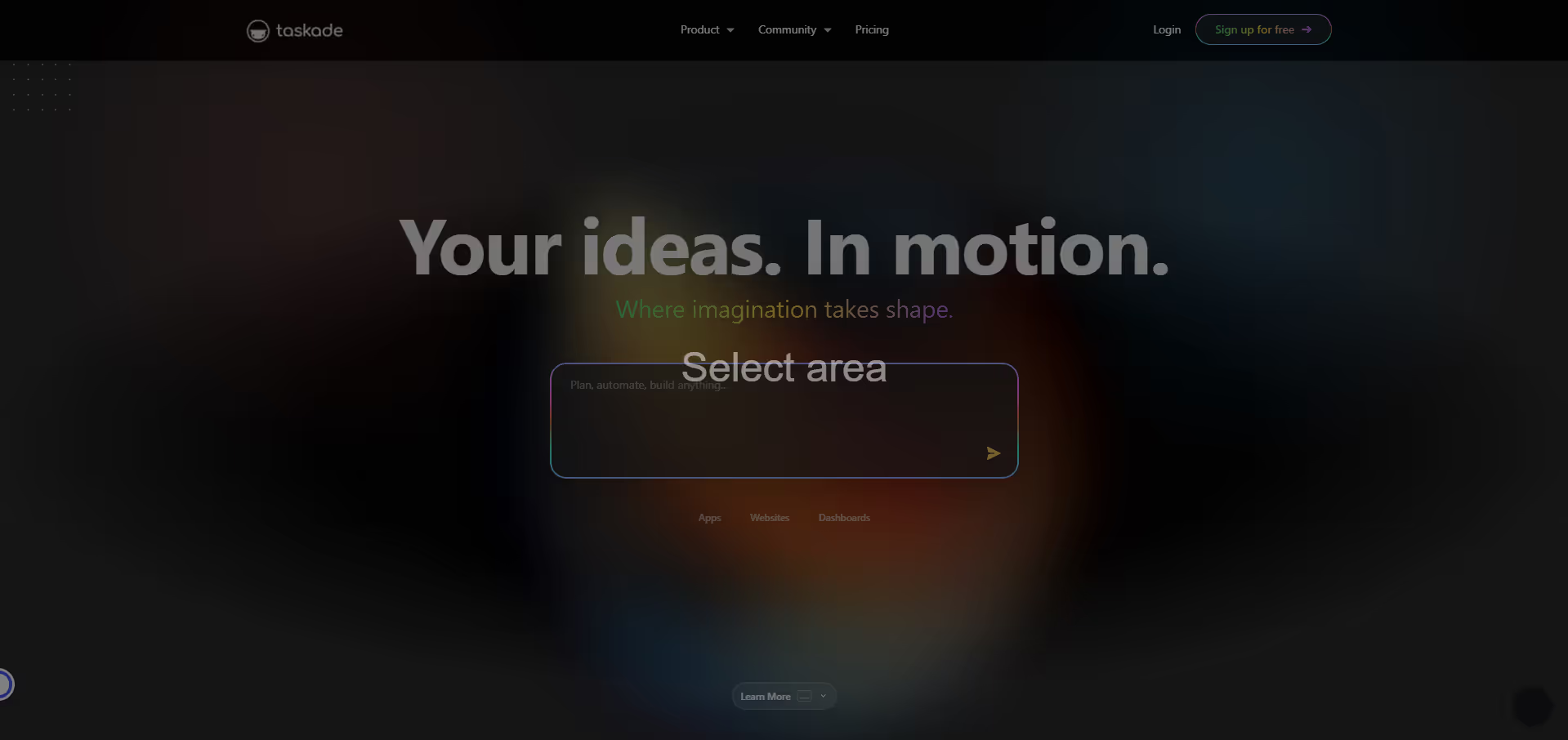


.avif)




