Teachable
Description
Key Applications
- Online Course Creation: Developing and delivering comprehensive digital courses across various subjects.
- Coaching Programs: Facilitating one-on-one or group coaching sessions with scheduling and client management.
- Digital Product Sales: Selling e-books, templates, and other downloadable resources alongside educational content.
- Membership Sites: Creating exclusive content and community access for recurring subscription revenue.
Who It’s For
Pros & Cons
How It Compares
- Versus Thinkific: While both are robust course platforms, Teachable often offers a slightly more streamlined user interface for marketing and sales, whereas Thinkific provides deeper customization options for course design and website branding.
- Versus Kajabi: Teachable focuses more exclusively on courses and coaching, typically at a lower entry price point. Kajabi, conversely, is an all-in-one platform encompassing websites, funnels, email marketing, and more, suitable for those needing a broader marketing ecosystem.
- Versus Podia: Teachable provides more advanced features for structured courses and detailed student management. Podia is often preferred for its simplicity in selling a wider range of digital products alongside courses and memberships.
Bullet Point Features
- Intuitive Drag-and-Drop, Course Builder Integrated Payment Gateways (Stripe & PayPal) .
- Student Management & Progress Tracking Customizable ,Sales Pages & Landing Pages .
- Quizzes, Certificates, and Course Compliance, Built-in Affiliate Marketing Tools.
- Email Marketing Functionality to Students Course Bundling and Upsell Options.
- Discussion Forums and Lecture Comments Custom Domains and SSL Certificate Support.
Frequently Asked Questions
Find quick answers about this tool’s features, usage ,Compares, and support to get started with confidence.

Teachable is an online course creation and learning management platform that allows individuals and businesses to create, market, and sell courses and coaching services. It provides the tools to design courses, host multimedia content, manage students, and accept payments in a single platform.

Teachable enables users to build courses using videos, quizzes, and downloadable resources, manage enrollments, and deliver content through a branded learning environment. Automated workflows, email notifications, and payment handling make course management seamless.

Teachable offers features such as course builder, drip content, quizzes and assignments, membership sites, email marketing, payment processing, and analytics. These tools help creators engage students effectively and manage their online learning business efficiently.

Yes — Teachable integrates with tools like Zapier, Mailchimp, ConvertKit, Stripe, PayPal, and Google Analytics, allowing users to automate workflows, manage marketing campaigns, and process payments smoothly.

Teachable is ideal for educators, coaches, entrepreneurs, and businesses who want to monetize knowledge through online courses. Users can expect easy course creation, streamlined student management, reliable payment processing, marketing automation, and actionable insights, helping grow and scale an online learning business.


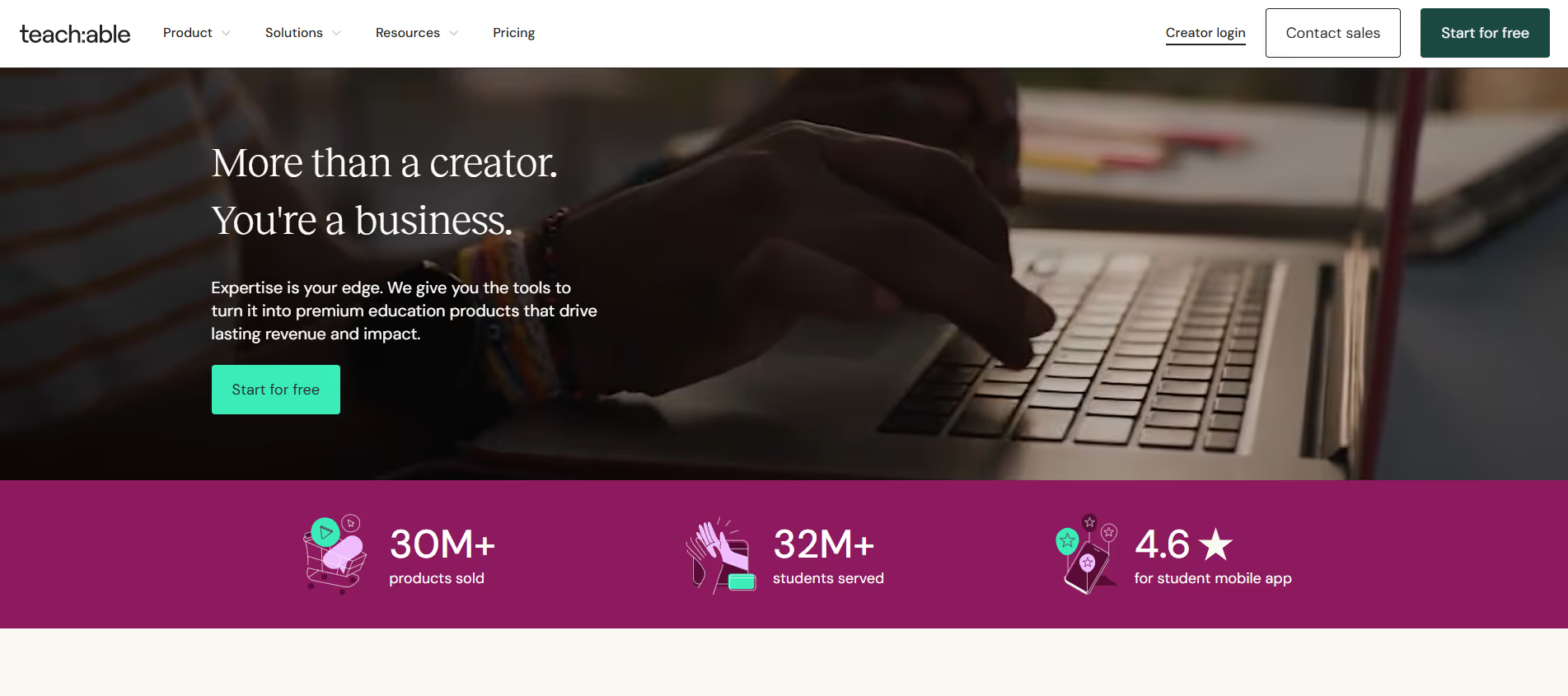


.avif)




