TeleportHQ
Description
Key Applications
- Quickly prototype websites or landing pages using templates or designs from Figma.
- Build static websites with responsive layouts, custom domains, and visual editing.
- Collaborate in teams using real-time editing, component libraries, and versioning.
- Export production-ready code (HTML, CSS, JS) or connect with frameworks like React, Vue, Next.js.
Who It’s For
Pros & Cons
How It Compares
- Versus purely visual site builders (e.g., Wix, Squarespace): TeleportHQ gives more control over code export and developer-friendly output.
- Versus no-code platforms: Offers deeper front-end customization, framework exports, and design-to-code fidelity.
- Versus full custom development: Faster initial setup and prototyping, but complex projects may still require custom code or backend work.
Bullet Point Features
- Drag-and-drop visual UI editor with responsive layout tools.
- Figma import plugin to convert designs into working interface components.
- AI-assisted tools: Copilot for prompt-based design changes, Vision APIs, etc.
- Code export & framework support (React, Next.js, etc.) plus custom code editing.
- Real-time team collaboration, templates, reusable component libraries, custom domain hosting.
Frequently Asked Questions
Find quick answers about this tool’s features, usage ,Compares, and support to get started with confidence.

TeleportHQ is a cloud‑based visual development platform that helps designers and developers create responsive websites and user interfaces without writing code manually. Instead of building layouts and interactions by hand, users can design interfaces visually using drag‑and‑drop tools while TeleportHQ automatically generates clean, production‑ready code (HTML/CSS/React/Vue) in the background — accelerating the path from design idea to live application.

TeleportHQ combines a powerful visual editor with real‑time code generation, so design changes made visually are instantly reflected in the underlying code structure. This means teams can prototype, iterate, and finalize UI layouts without switching between design tools and code editors. The platform also supports responsive design, letting you build interfaces that automatically adapt to different screen sizes and devices as you design.

TeleportHQ includes features such as drag‑and‑drop layout building, reusable components, responsive breakpoints, real‑time code export, collaboration tools, hosted previews, and integrations with GitHub. Users can design from scratch or import existing assets and then export usable code for production or further developer refinement. This helps bridge the gap between visual design and development workflows, reducing handoff friction and speeding up delivery.

TeleportHQ is ideal for UI/UX designers, front‑end developers, product teams, agencies, and startups that want to streamline interface creation and reduce the time spent translating designs into code. Whether you’re building prototypes, landing pages, dashboards, or full web apps, TeleportHQ empowers teams to collaborate visually while still producing real, usable code behind the scenes.

Users can expect faster iteration cycles between design and development, fewer manual coding tasks, consistent responsive layouts, and easier collaboration between designers and engineers. Because TeleportHQ outputs clean and customizable code, teams retain control over their projects while enjoying the speed and accessibility of a visual design tool — helping get products to market quicker with less friction.


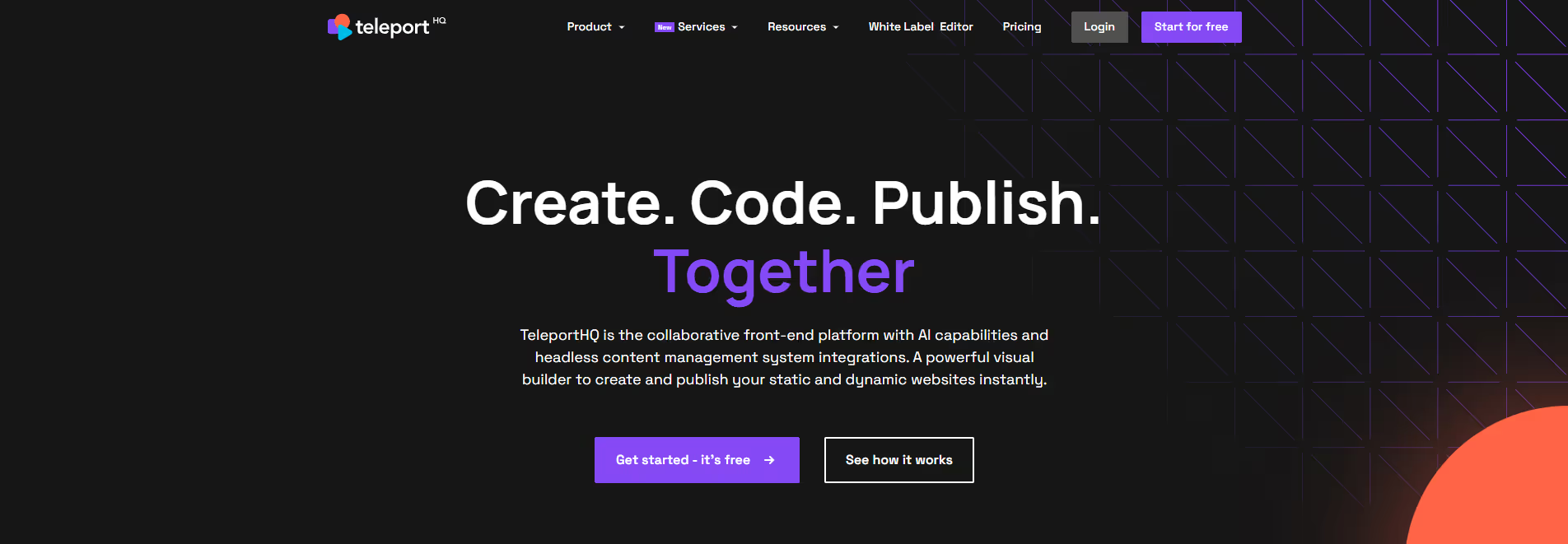


.avif)




