Toby
Description
Key Applications
- Project Management: Grouping all research, documentation, and tools related to a specific project into a single, easily accessible collection.
- Research & Learning: Organizing articles, papers, videos, and websites by topic or course, facilitating focused study sessions.
- Daily Workflow: Setting up dedicated workspaces for routine tasks, ensuring quick access to frequently used applications and resources without clutter.
- Session Management: Saving entire browsing sessions to restore later, ideal for complex tasks that span multiple browser windows or days.
Who It’s For
Pros & Cons
How It Compares
- Versus OneTab: While OneTab consolidates all open tabs into a single list for later restoration, Toby offers a more robust, categorized approach with named collections and workspaces, allowing for highly structured organization rather than just simple saving.
- Versus Native Tab Groups: Toby provides persistent and shareable collections that extend beyond temporary browser sessions, offering cross-device synchronization and a dedicated dashboard for managing resources, which native tab groups typically lack.
Bullet Point Features
- Tab Collections (Workspaces)
- Drag-and-Drop Organization
- Quick Save and Restore Sessions
- Cross-Device Synchronization (Toby Pro)
- Searchable Collections Custom Naming and Tagging Sharing Collections (Toby Pro)
Frequently Asked Questions
Find quick answers about this tool’s features, usage ,Compares, and support to get started with confidence.

Toby is a productivity and tab organization browser tool that helps users save, organize, and quickly access links, resources, and open tabs in one streamlined workspace. Instead of juggling dozens of browser tabs and losing track of important pages, Toby lets you group tabs into collections, save them for later, and turn your browser into an organized dashboard that reflects your workflow and priorities.

Toby replaces browser clutter with smart collections that you can name, reorder, and revisit anytime. When your workspace gets crowded with research, tasks, or projects, you can save all related tabs as a session or collection so they remain accessible without slowing down your browser. This makes it easier to switch contexts, plan tasks, or revisit resources without the overwhelm of tab chaos.

Toby includes features like tab saving and grouping, collections with nested items, quick search across saved links and sessions, sync across devices, and drag‑and‑drop organization. Users can also pin favorite collections, categorize tabs by project or topic, and share organized sets of links with teammates — making collaboration and resource sharing smoother across groups.

Yes — Toby integrates with popular productivity tools, allowing you to pull in links and resources from apps like Notion, Trello, Slack, and Google Workspace. By connecting Toby to your existing workflows, you can unify your digital resources and streamline how you access documents, tasks, and reference materials without flipping between multiple apps.

Toby is ideal for students, researchers, developers, content creators, knowledge workers, and teams who regularly deal with lots of URLs and browser sessions. Users can expect less distraction from tab overload, faster access to important resources, clearer organization by topic or project, and a smoother workflow that keeps focus on actual work rather than managing browser clutter.


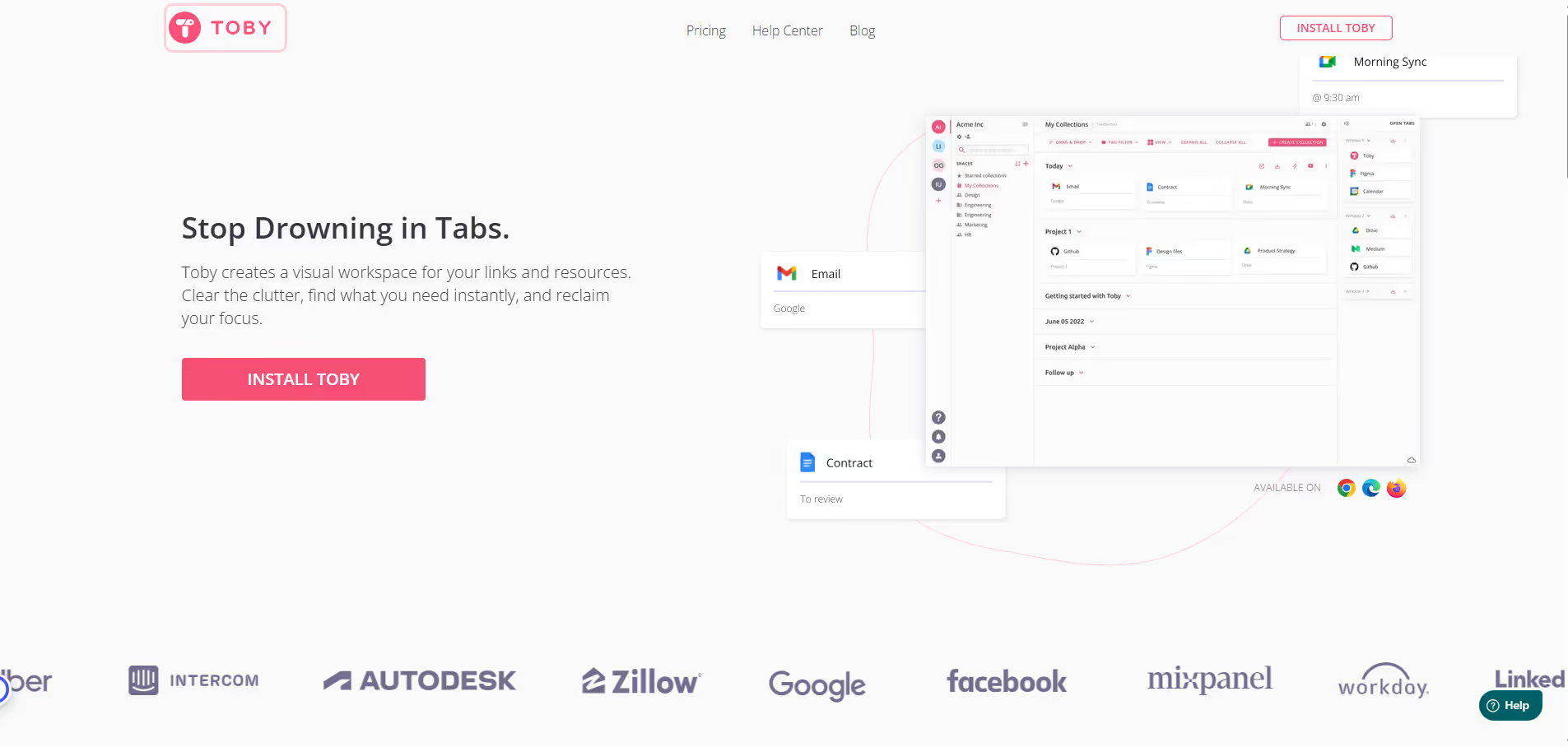


.avif)




