Trello
Description
Key Applications
- Project Management: Visualizing project workflows, assigning tasks, and tracking progress from start to finish.
- Team Collaboration: Facilitating communication and shared understanding of team responsibilities and deadlines.
- Content Creation: Planning and managing content calendars, editorial pipelines, and marketing campaigns.
- Software Development: Implementing agile methodologies like Scrum and Kanban for tracking sprints and issues.
- Personal Productivity: Organizing daily tasks, goals, and personal projects with a clear visual structure.
Who It’s For
Pros & Cons
How It Compares
- Versus Asana: Trello offers a more visually oriented, card-based Kanban approach, while Asana provides more robust list-based project management, advanced dependency tracking, and broader portfolio management features, making it suitable for more complex, hierarchical projects.
- Versus Jira: Trello is simpler and more generalized for various types of projects, emphasizing ease of use and visual organization. Jira is highly specialized for software development, offering advanced issue tracking, sprint management, and integration with developer tools, catering to technical teams with specific agile needs.
- Versus Monday.com: Trello maintains a simpler, more focused Kanban interface. Monday.com provides greater customization options with various board views (Gantt, Calendar, Map) and automation capabilities, often appealing to teams needing highly tailored workflows and reporting.
Bullet Point Features
- Boards, Lists, and Cards: Core structure for organizing projects and tasks.
- Checklists & Due Dates: Manage sub-tasks and deadlines within cards.
- Attachments & Comments: Add context and facilitate communication on tasks.
- Custom Fields: Tailor card information to specific project needs (Business Class and Enterprise).
- Power-Ups (Integrations): Extend functionality with popular apps like Slack, Google Drive, Salesforce.
- Automation (Butler): Create rules, buttons, and scheduled commands to automate repetitive tasks.
Frequently Asked Questions
Find quick answers about this tool’s features, usage ,Compares, and support to get started with confidence.

Trello is a visual project management tool that helps teams and individuals organize tasks, projects, and workflows using boards, lists, and cards. Instead of managing work through email or spreadsheets, Trello provides an intuitive, drag‑and‑drop interface to track progress, assign tasks, and collaborate in real time.

Trello allows users to visualize workflows, assign due dates, attach files, and add comments to tasks. By creating structured boards for projects, teams can easily see what’s in progress, completed, or pending, reducing confusion and enhancing coordination across team members and departments.

Trello includes boards, lists, and cards to organize tasks, checklists and labels for categorization, team collaboration tools like comments and mentions, due dates and reminders, and attachments. It also offers automation features through Butler, which can streamline repetitive actions and workflows without manual effort.

Yes — Trello integrates with a wide range of applications, including Slack, Google Drive, Dropbox, Jira, GitHub, Salesforce, and Zapier. These integrations help users centralize information, automate data transfer, and ensure all tools work together seamlessly to improve workflow efficiency.

Trello is ideal for teams, project managers, freelancers, and small businesses looking for an easy-to-use project tracking and collaboration tool. Users can expect better task visibility, improved team collaboration, reduced project delays, and a more organized workflow, all within a simple and flexible interface.


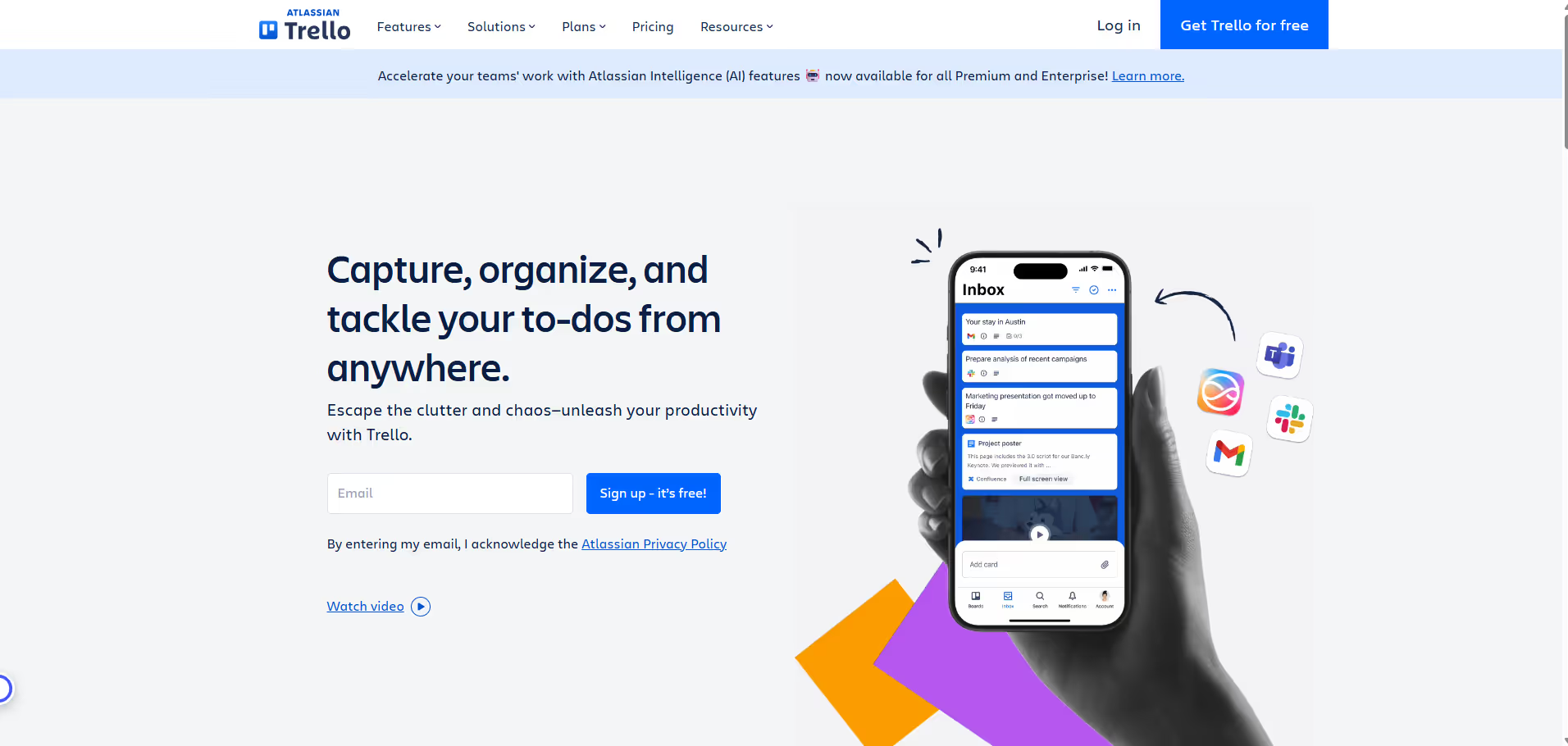


.avif)




