Type.ai
Description
Key Applications
- Writing books, long reports, essays or technical documents with consistency and style.
- Drafting blog posts or long-form marketing content where tone and structure matter.
- Editing & proofreading: rewriting, style adjustments, adding citations, cleaning up drafts.
- Collaboration and content idea generation: using “Type Chat” to brainstorm, review feedback, get content suggestions inline.
Who It’s For
Pros & Cons
How It Compares
- Versus simple AI writing tools (e.g. short-text generators): Type.ai shines in long-form structure, style training, and document context awareness.
- Versus “just a text editor + occasional AI plugin”: Offers a more integrated workflow with review tools, style preservation, inline AI chat, model switching, etc.
- Versus heavy desktop publishing tools: Less overhead, more AI assistance, though perhaps less fine-grained control over layout/print publishing (if that’s needed).
Bullet Point Features
- Import & export: PDF, Word (DOCX), URLs, Markdown/HTML etc.
- Inline AI commands and “/” command palette to generate or transform text right where you write.
- Type Chat: built-in AI chatbot in document, review, editing and feedback.
- Style training: define your voice, tone, formatting preferences; the AI uses context to mimic and maintain style.
- Offline mode + version history & collaboration via cloud sync.
Frequently Asked Questions
Find quick answers about this tool’s features, usage ,Compares, and support to get started with confidence.

Type.ai is an AI‑powered writing and communication assistant that helps users generate, refine, and optimize text for many different formats — from emails and social posts to essays, blog copy, and professional documents. Instead of spending time drafting or polishing content manually, users can enter a prompt or context, and Type.ai’s AI models will produce high‑quality, human‑sounding text that fits the tone and purpose you need.

Type.ai uses advanced natural language models to understand what you’re trying to communicate and then provides suggestions or full text outputs tailored to your goals. Whether you need a persuasive pitch, concise summary, creative paragraph, or professional email, the platform’s AI adapts to your needs and helps you write more effectively and efficiently — saving time and elevating the quality of your written communication.

Type.ai includes features such as AI‑generated content creation, rewriting and editing tools, tone and style adjustment, grammar and clarity enhancement, templates for common writing tasks, and collaborative options for teams. It can help turn rough ideas into polished copy, improve sentence structure, suggest stronger phrasing, and ensure consistency across different types of content.

Yes — one of Type.ai’s strengths is its ability to adjust content based on tone, audience, or intent. You can request outputs that are formal, friendly, persuasive, concise, humorous, or tailored for specific audiences like customers, executives, or teammates. This adaptability helps ensure your message lands the way you intend, whether it’s professional communication or creative writing.

Type.ai is ideal for professionals, students, content creators, marketers, and teams who regularly produce written content and want to do it faster with higher quality. Users can expect clearer messaging, reduced time spent editing or drafting, more engaging content, and smoother collaboration — all powered by AI that helps elevate writing without demanding technical expertise.


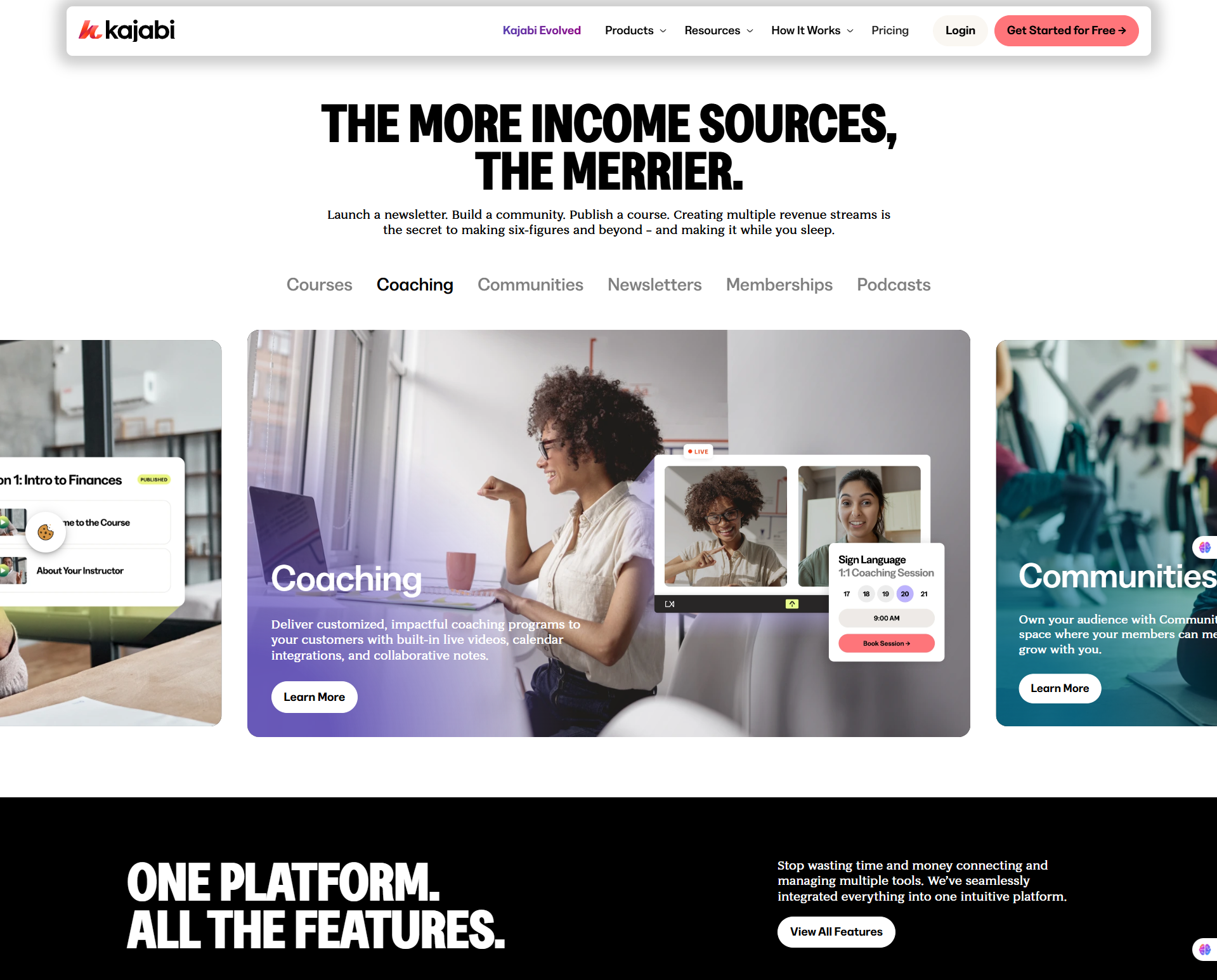


.avif)




