Type Studio
Description
Key Applications
- Text-Based Video & Podcast Editing: Allows users to edit multimedia by simply editing the transcribed text; deleting text in the transcript automatically removes the corresponding video or audio segment.
- Automated Transcription & Captioning: Generates accurate transcripts from video and audio files, which can be easily turned into captions or subtitles for social media and professional use.
- Content Repurposing & Clip Creation: Quickly creates short clips, highlights, and social media snippets from long-form content by selecting and exporting sections of the text transcript.
- Specific Workflow: A podcaster uploads a 60-minute recording, edits out pauses and mistakes by deleting text in the transcript, and then selects the best quotes to export as individual video clips for promotion.
Who It’s For
Pros & Cons
How It Compares
- Versus Descript: Type Studio is a direct competitor in the text-based editing space. Differentiation often comes down to user interface preference, specific AI features, and pricing.
- Versus Adobe Premiere Pro: It wins on speed and simplicity for text-centric edits, captioning, and repurposing, whereas Premiere Pro is a powerful, granular timeline editor for complex visual projects.
- Versus : Its competitive advantage is combining transcription with direct, integrated video and audio editing capabilities, while Otter.ai is primarily a transcription and note-taking service.
Bullet Point Features
- Text-based video and audio editor
- Automated transcription and captioning
- One-click social media clip creation
- Screen and webcam recording
- Team collaboration features
Frequently Asked Questions
Find quick answers about this tool’s features, usage ,Compares, and support to get started with confidence.

Type Studio is an AI-powered text-based video editing tool that lets you edit videos by editing text instead of timelines. It solves the problem of complex video editing by turning spoken content into editable text.

Instead of cutting clips manually, Type Studio allows users to delete words, sentences, or paragraphs from a transcript, and the video automatically updates. This makes editing interviews, podcasts, and talking-head videos much faster.

Type Studio is ideal for content creators, YouTubers, podcasters, educators, and marketers who work with spoken content regularly and want quick edits without professional editing skills.

Yes. Type Studio can auto-generate subtitles, let users edit them easily, and export captions in multiple formats—making videos more accessible and social-media ready.

Unlike traditional editors that require timeline control and technical knowledge, Type Studio offers a text-first, beginner-friendly approach that saves time and reduces complexity for speech-based video content.


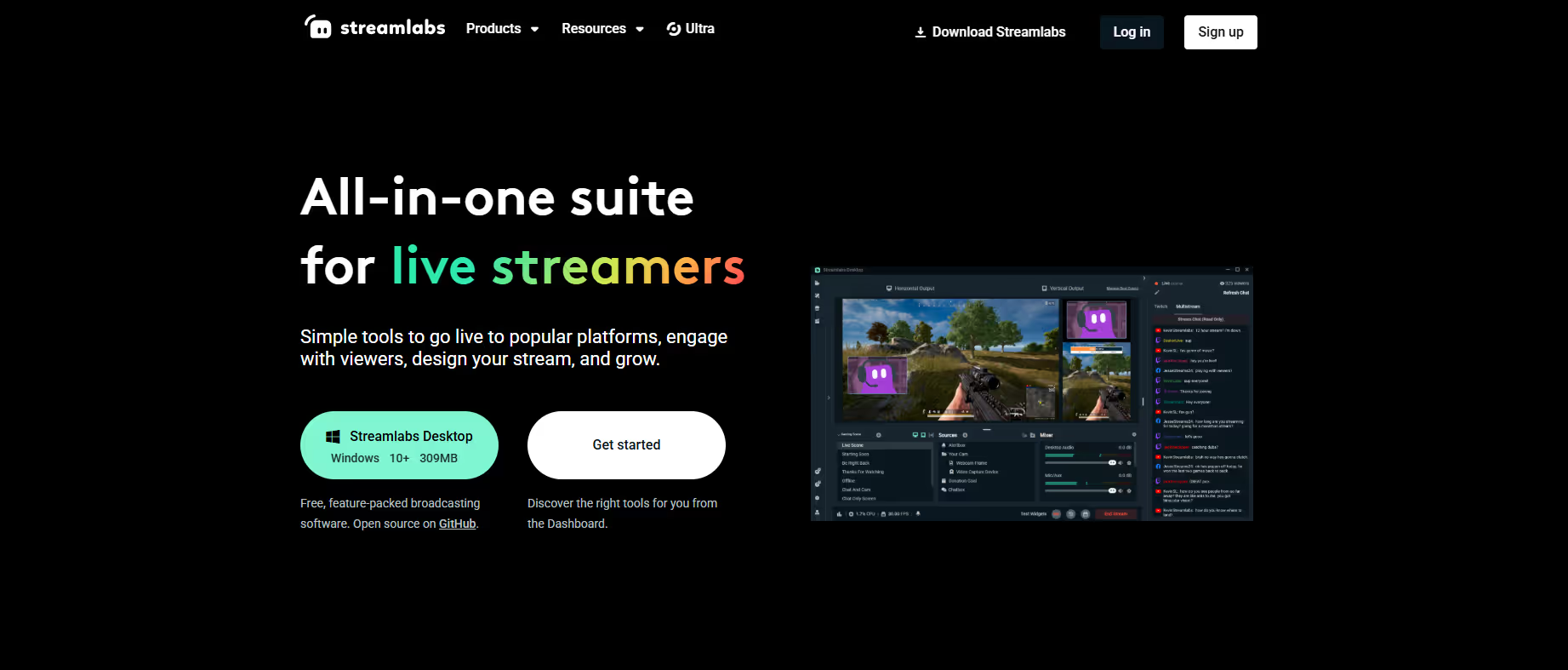


.avif)




