Typeform
Description
Key Applications
- Lead generation through interactive forms.
- Customer feedback and product surveys.
- Market research and quizzes.
- Employee onboarding and event registration.
Who It’s For
Pros & Cons
How It Compares
- Versus traditional forms: provides a conversational, engaging experience.
- Versus other form builders: offers advanced AI-assisted creation, multimedia, and integrations.
- Versus manual data collection: automates workflows and analytics, saving time and resources.
Bullet Point Features
- AI-assisted form creation and analysis.
- Customizable themes and branding.
- Logic jumps for personalized user experience.
- Integration with 300+ tools.
- Multimedia support (images, videos, GIFs).
- Real-time analytics and reporting.
Frequently Asked Questions
Find quick answers about this tool’s features, usage ,Compares, and support to get started with confidence.

Typeform is an online form and survey platform that helps individuals and businesses create interactive, user‑friendly forms, surveys, quizzes, and questionnaires that feel conversational rather than static. Instead of traditional, checklist‑style forms, Typeform presents one question at a time in a clean, engaging interface — which improves completion rates and creates a more human experience for respondents.

Typeform provides a visual, drag‑and‑drop editor and a wide library of templates so you can build forms without coding or design skills. Its interface lets you easily add logic jumps, media elements (images, videos), and customizable branding, so your forms not only collect data effectively but also reflect your style and voice. The conversational flow keeps users engaged from start to finish, making it ideal for feedback, lead capture, and interactive content.

Typeform includes features such as conditional logic, customizable themes and branding, quiz scoring, payment collection (Stripe integrations), file uploads, and real‑time response notifications. It also provides analytics dashboards that show engagement trends, completion rates, and respondent data, helping teams understand how forms are performing and where improvements can be made.

Yes — Typeform integrates with many popular apps and automation platforms like Zapier, Make (Integromat), Salesforce, HubSpot, Slack, Google Sheets, and Mailchimp. These integrations allow you to send form responses into CRMs, project management systems, email marketing tools, or databases automatically, saving time and reducing manual data entry.

Typeform is ideal for marketers, product teams, educators, event organizers, and customer experience professionals who want to collect insights, leads, feedback, or registrations in a way that feels engaging and intuitive. Users can expect higher response rates, visually appealing forms, better integration into business workflows, and rich data‑driven insights — all without needing technical expertise to create or manage their surveys and forms.


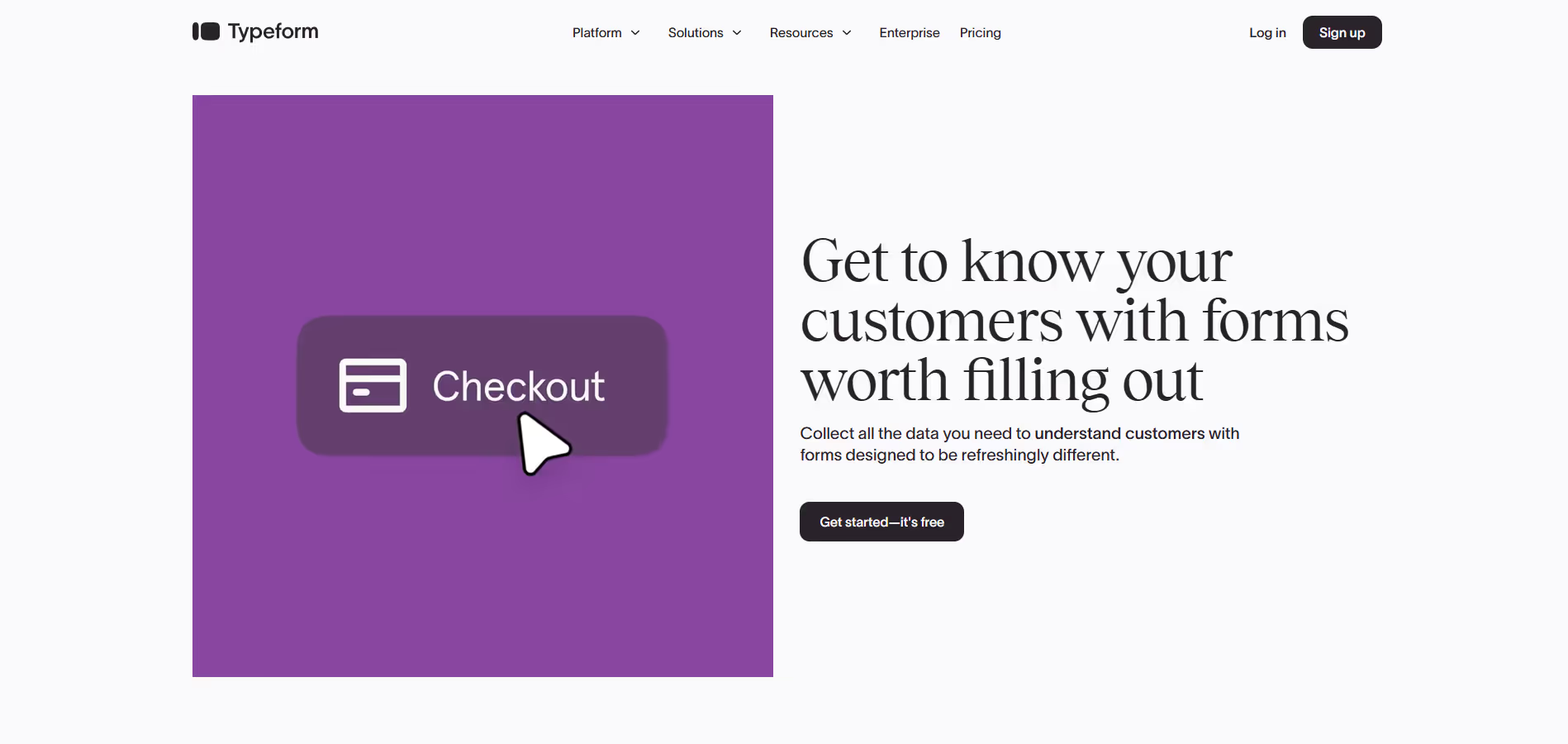


.avif)




