Veed.io
Description
Key Applications
- Automated Subtitle & Caption Generation: Uses AI to transcribe speech and automatically add animated, editable subtitles to videos, significantly improving accessibility and social media engagement.
- One-Click Video Editing & Optimization: Provides tools for auto-formatting videos for different social platforms (Reels, Shorts, TikTok), resizing, and auto-enhancing quality.
- Screen & Webcam Recording: Offers built-in recording functionality for creating tutorials, presentations, and video messages directly within the browser.
- Specific Workflow: A creator uploads a video, uses auto-subtitles to generate captions, selects a trendy animation style, and then resizes the video for Instagram Reels—all in a few clicks.
Who It’s For
Pros & Cons
How It Compares
- Versus Descript: Veed.io wins on a more intuitive and visual editing interface focused on subtitles and social formatting, whereas Descript is a powerful text-based editor ideal for podcasters and transcript-heavy editing.
- Versus CapCut: It differentiates with a stronger web-based focus, superior automated subtitle tools, and a cleaner interface for quick professional edits, while CapCut is a mobile-first editor with more advanced transitions and effects.
- Versus Adobe Premiere Pro: Its competitive advantage is simplicity and specialized automation for online video tasks (like subtitling), making it accessible to non-editors, unlike Premiere's professional-grade, complex toolkit.
Bullet Point Features
- AI-powered auto-subtitles and transcription
- Video resizing and auto-formatting for social media
- Screen and webcam recorder
- Stock library and audio editing tools
- Team collaboration and brand kit features
Frequently Asked Questions
Find quick answers about this tool’s features, usage ,Compares, and support to get started with confidence.

Veed.io is an online video editing and creation platform that allows users to edit videos, add subtitles, overlays, effects, and produce professional-quality videos directly from the browser.

Content creators, marketers, educators, and social media managers can benefit. It’s ideal for anyone who wants to create polished videos without installing complex software

Veed.io provides easy-to-use editing tools, templates, and automatic features like subtitle generation, trimming, and audio adjustments, making video production faster and simpler.

Yes. Veed.io supports MP4, MOV, and other common formats, and allows users to export videos in different resolutions for social media, presentations, or web use.

Unlike standard software, Veed.io is browser-based, beginner-friendly, and fast, enabling users to produce professional-quality videos without technical expertise or heavy software installations.


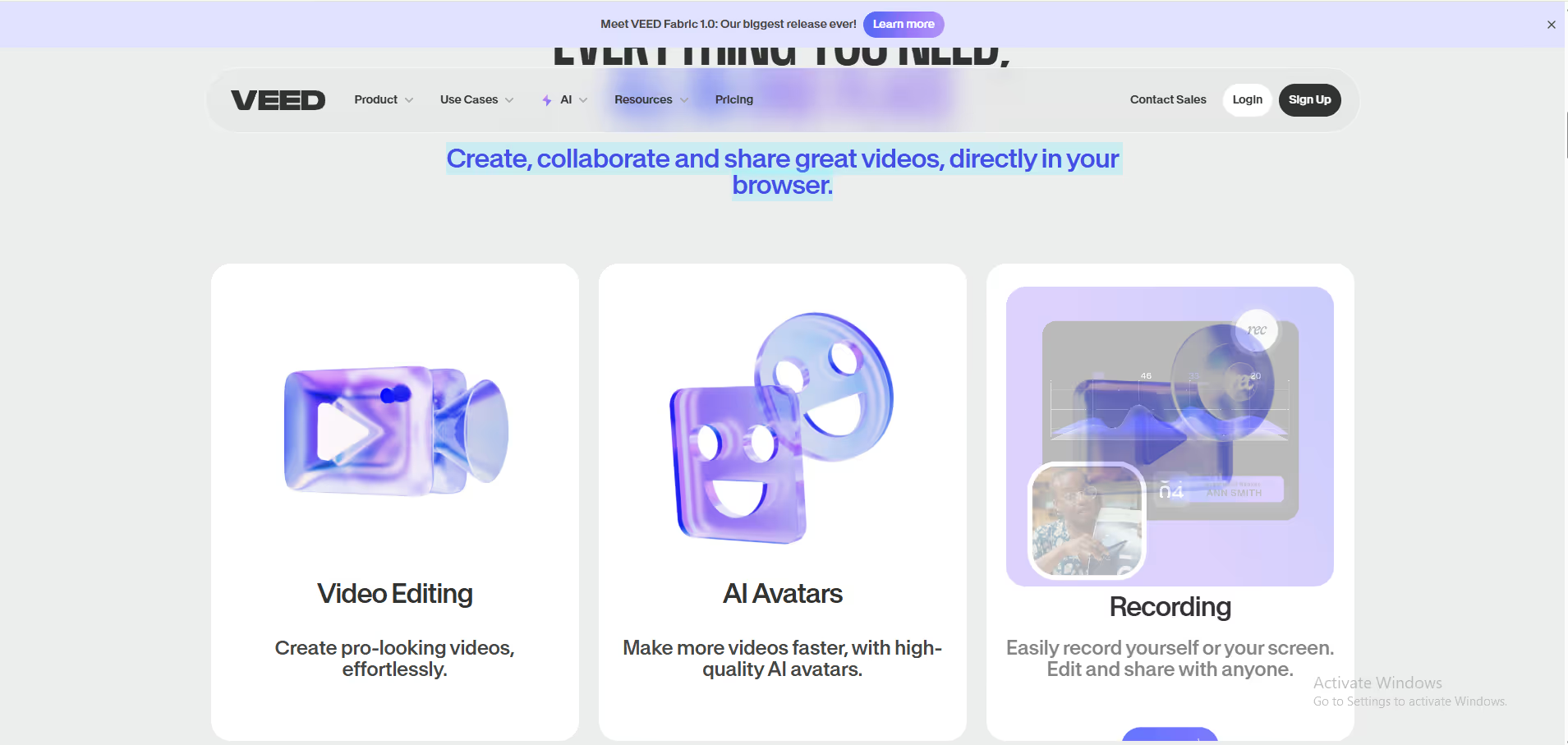


.avif)




