Visio
Description
Key Applications
- Diagramming & Flowcharts: Create process flows, organizational charts, and detailed diagrams for business or technical purposes.
- Network & IT Architecture: Design complex network diagrams, server layouts, and IT infrastructure schematics.
- Floor Plans & Facilities Management: Develop office layouts, floor plans, and space utilization visuals.
- Data-Linked Diagrams: Connect diagrams to external data sources like Excel, Access, or SharePoint to produce dynamic, data-driven visuals.
- Project Visualization: Map workflows, resource allocation, and project timelines for planning and management purposes
Who It’s For
Pros & Cons
How It Compares
- Versus Basic Diagramming Tools: Unlike simple drawing apps, Visio provides professional-grade templates, shapes, and data integration for accurate and detailed diagrams.
- Versus Other Diagramming Software: Compared to tools like Lucidchart or Draw.io, Visio offers deep integration with Microsoft 365, advanced BPMN/UML support, and enterprise-grade collaboration features.
Bullet Point Features
- Hundreds of pre-built templates and shapes.
- Cloud-based (Visio for the web) and desktop versions (Visio Plan 2).
- Link diagrams to live data sources.
- Real-time collaboration with multiple users.
- Support for BPMN 2.0, UML 2.5, and detailed IT/network diagrams.
- Integration with OneDrive for cloud storage.
- Customizable diagrams with themes, colors, and fonts.
- Mobile-friendly viewing and editing.
- Per-user subscription plans or one-time purchase options.
- Enterprise-grade security and access controls
Frequently Asked Questions
Find quick answers about this tool’s features, usage ,Compares, and support to get started with confidence.

Microsoft Visio is a diagramming and vector graphics application that allows users to create flowcharts, organizational charts, network diagrams, floor plans, and process visuals. It is used by professionals to visualize complex information clearly.

Visio provides pre-built templates, shapes, and connectors to simplify creating detailed diagrams. Users can represent processes, workflows, or organizational structures visually, making complex information easier to understand and communicate.

Visio offers drag-and-drop diagramming, customizable templates, collaboration tools, real-time co-authoring, data linking, integration with Microsoft 365, and support for flowcharts, floor plans, and network diagrams. These features help teams design professional visuals efficiently.

Yes, Visio is beginner-friendly for basic diagrams due to its templates and intuitive interface. Advanced diagrams may require learning specific features, but new users can start quickly with pre-designed shapes and layouts

Who should use Microsoft Visio and what benefits can they expect?


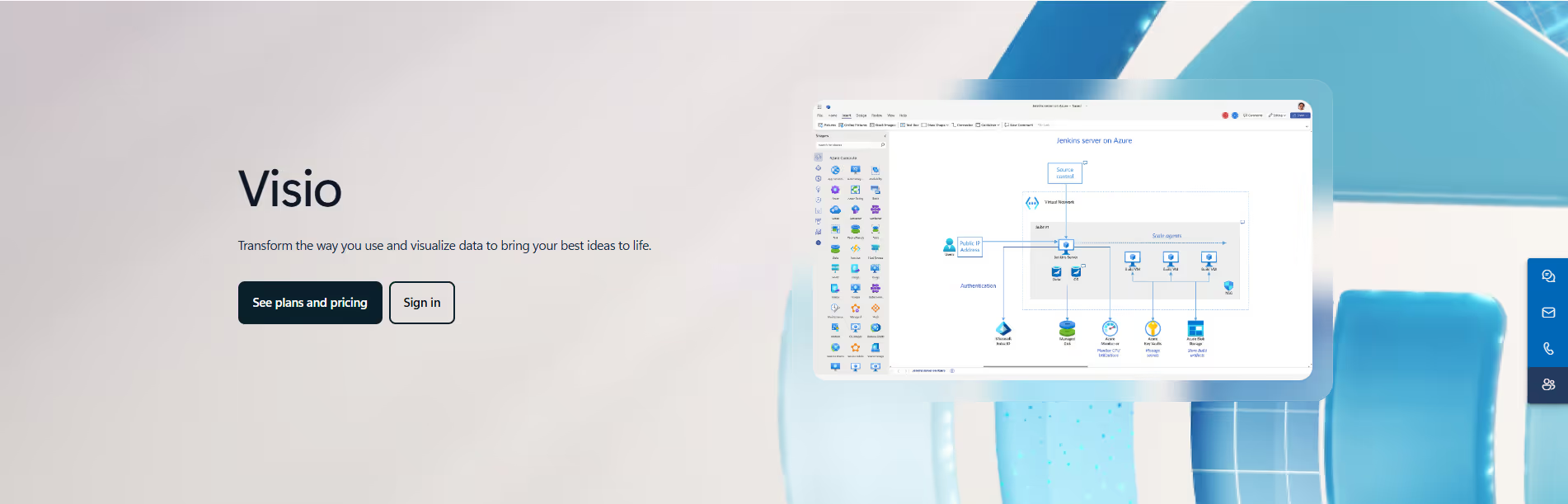


.avif)




