VistaCreate (Crello)
Description
Key Applications
- Social Media Marketing: Crafting engaging posts, stories, and ads for platforms like Instagram, Facebook, and LinkedIn.
- Digital Advertising: Designing banners and visual assets for online advertising campaigns.
- Content Creation: Producing blog graphics, infographics, presentations, and website visuals.
- Print Materials: Designing flyers, posters, business cards, and invitations for offline use.
Who It’s For
Pros & Cons
How It Compares
- Versus Canva: VistaCreate offers a similar user experience with a vast template library and intuitive drag-and-drop interface. Its competitive edge often lies in specific template categories, a strong emphasis on video and animation assets, and a competitive pricing model, sometimes providing more diverse stock media options.
- Versus Adobe Express: While both aim for ease of use and quick creation, Adobe Express integrates more seamlessly within the broader Adobe creative ecosystem.
- VistaCreate often provides a more extensive free tier and focuses on a template-driven workflow for rapid content creation, making it a robust alternative for non-designers.
Bullet Point Features
- Intuitive Drag-and-Drop Editor, Vast Template Library (Photos, Videos, Vectors, Audio)
- AI Background Remover Brand Kit (Logos, Fonts, Colors)
- Magic Resize Tool ,Animation Maker Team Collaboration ,Features Direct Social Media Sharing
Frequently Asked Questions
Find quick answers about this tool’s features, usage ,Compares, and support to get started with confidence.

VistaCreate is an online graphic design platform that helps users create professional visuals for marketing and branding purposes. It is commonly used for social media posts, ads, presentations, and promotional content without requiring advanced design skills.

VistaCreate offers a wide range of ready-made templates, animations, design elements, and an easy drag-and-drop editor. Users can quickly customize designs by changing text, colors, images, and layouts, allowing for fast and efficient content creation.

Users can create social media graphics, animated posts, ads, banners, presentations, posters, and marketing materials. The platform supports both static and animated designs, making it versatile for different content needs.

Yes, VistaCreate is designed to be beginner-friendly. Its intuitive interface and professionally designed templates allow users with no design experience to produce high-quality visuals easily.

VistaCreate is ideal for marketers, small business owners, content creators, social media managers, and startups. Users benefit from fast design creation, animated content options, consistent branding, and cost-effective visual production, helping them create engaging content at scale.


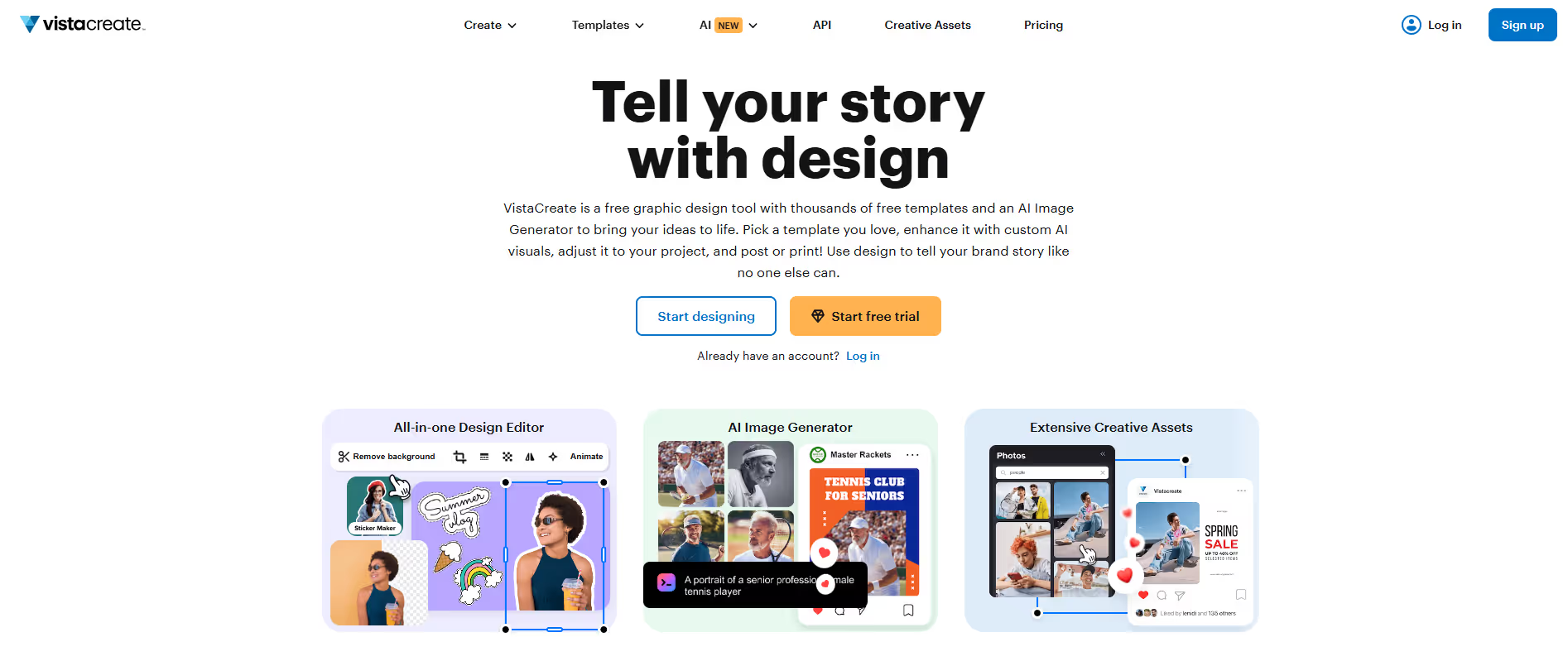


.avif)




