Wappalyzer
Description
Key Applications
- Competitive technology analysis
- Sales prospecting based on tech stack
- Market research and trend analysis
- Technology migration planning
- Developer tool research
- Agency client acquisition
Who It’s For
Pros & Cons
How It Compares
- Versus manual inspection: Automated detection vs checking source code manually
- Versus built-in developer tools: Comprehensive tech profiling vs basic technology hints
- Versus similar tools: Extensive technology database vs limited detection capabilities
- Versus analytics platforms: Technology focus vs general website analytics
Bullet Point Features
- Browser extension for instant analysis
- API access for bulk processing
- Lead generation based on technology
- Custom technology lists
- Competitor tracking
- Real-time technology detection
Frequently Asked Questions
Find quick answers about this tool’s features, usage ,Compares, and support to get started with confidence.

Wappalyzer is a technology intelligence tool that helps users identify the technologies, frameworks, and software used by websites. It provides insights into content management systems, analytics, e-commerce platforms, and more.

Wappalyzer scans websites to detect the tools and technologies powering them, helping users gain insights into competitors’ tech stacks, plan marketing strategies, and inform business decisions.

Yes, Wappalyzer is beginner-friendly. Users can install a browser extension or use the web app to quickly analyze websites and generate detailed technology reports.

Yes, Wappalyzer offers data exports and API access, allowing integration with CRM systems, marketing platforms, and analytics tools to support research and business intelligence workflows.

Wappalyzer is ideal for digital marketers, sales teams, developers, and business analysts. Benefits include competitor analysis, lead generation, understanding technology trends, and making informed decisions for online strategies.


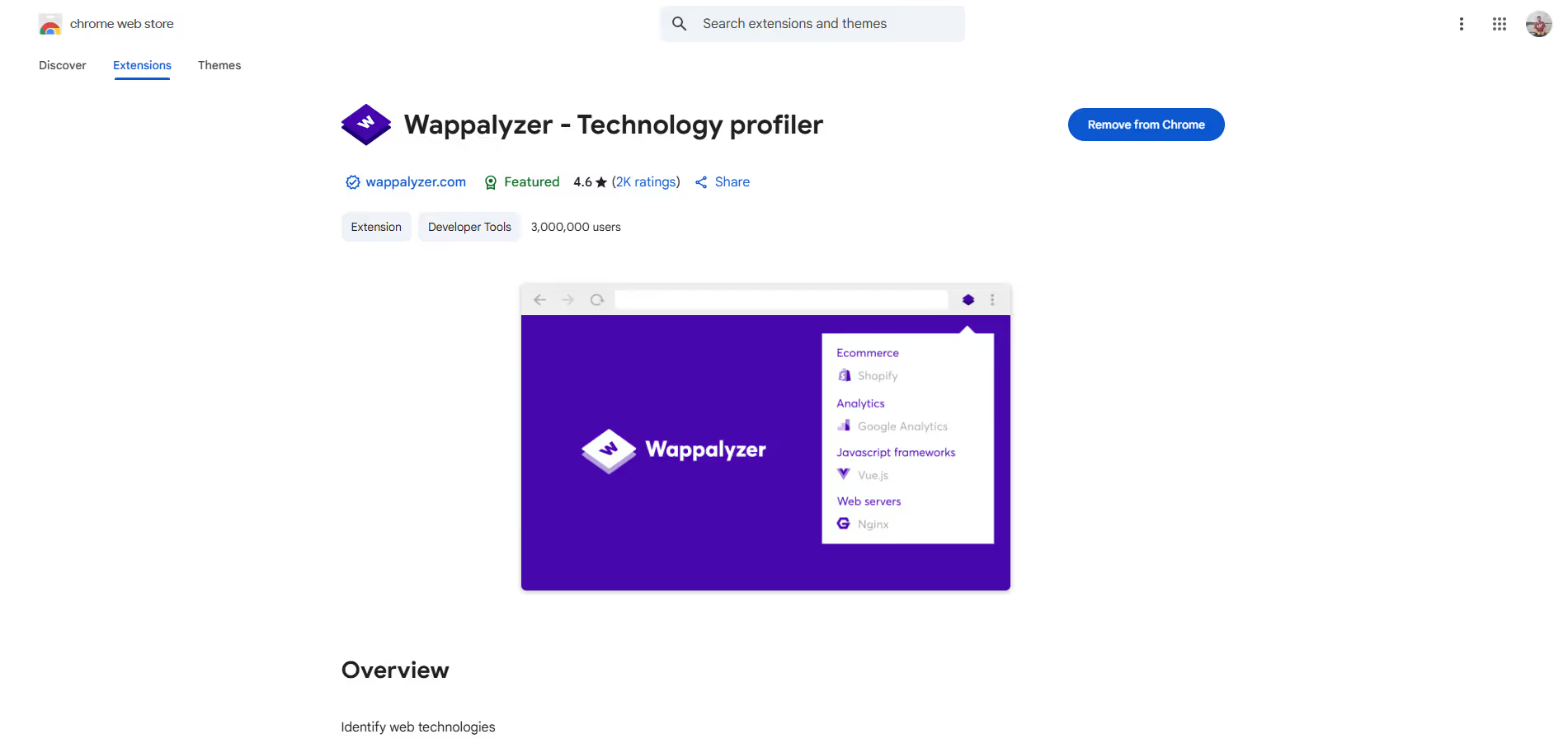


.avif)




