Workona
Description
Key Applications
- Project Management: Consolidating all tabs, documents, and applications related to specific client projects or internal initiatives into dedicated workspaces.
- Research and Development: Organizing research materials, articles, data sources, and tools for ongoing studies or development tasks.
- Content Creation: Grouping together source material, writing platforms, image resources, and publishing tools for various content pieces.
- Academic Study: Managing tabs for different courses, research papers, or assignments, keeping all study materials neatly separated.
Who It’s For
Pros & Cons
How It Compares
- Versus Native Browser Tab Groups: Workona offers more robust project-based organization, automatic session saving, resource integration (links, notes, files), and cross-device sync, which native tab groups lack.
- Versus Other Tab Managers: While other tab managers might save or suspend tabs, Workona distinguishes itself with its workspace-centric approach, integrating documents and apps, and offering team collaboration features for shared workspaces.
Bullet Point Features
- Project Workspaces: Organize tabs, links, and apps into dedicated, easily switchable workspaces.
- Tab Management: Automatic tab suspension, session saving, and quick retrieval of all workspace tabs.
- Resource Integration: Add and manage cloud documents (Google Docs, Dropbox) and other web resources directly within workspaces.
- Workspace Templates: Create and use templates for recurring project types to streamline setup.
- Cross-Device Sync: Access and manage workspaces seamlessly across multiple browsers and devices.
- Shared Workspaces (Premium): Collaborate with teams by sharing and co-managing project workspaces.
Frequently Asked Questions
Find quick answers about this tool’s features, usage ,Compares, and support to get started with confidence.

Workona is a productivity platform designed to help individuals and teams organize their work across tabs, projects, apps, and documents in one unified workspace. Instead of struggling with dozens of open browser tabs or scattered bookmarks, Workona lets you create workspaces for different projects, saving relevant tabs, files, and apps together so you can easily switch contexts and stay focused.

Workona replaces tab chaos with structured workspaces that group everything you need for a task or project. When you’re working on research, client work, product development, or marketing campaigns, you can save all related tabs and documents into a project workspace. Later, you can reopen that workspace instantly with all tabs and resources intact, which transforms how you manage active work and reduces distraction.

Workona includes features like shared workspaces for teams, real‑time syncing across devices, drag‑and‑drop tab organization, quick search across all saved resources, and integrations with productivity tools like Google Drive, Notion, Slack, and Trello. By centralizing project materials and enabling easy access from anywhere, Workona helps teams stay aligned and reduces the friction of finding files or switching between apps.

Yes — Workona connects seamlessly with many popular apps and cloud services, letting you pull in documents, links, and resources directly into your workspaces. Whether it’s Drive files for collaboration, Notion pages for reference, or task boards from Trello, Workona brings these elements together so your workflow is cohesive and you don’t have to jump between dozens of separate applications.

Workona is ideal for knowledge workers, remote teams, product managers, researchers, students, and anyone who juggles multiple projects, tabs, and resources at once. Users can expect a cleaner browser environment, faster context‑switching between projects, shared workspaces for team collaboration, and improved focus — all of which help reduce wasted time and cognitive load in everyday work.


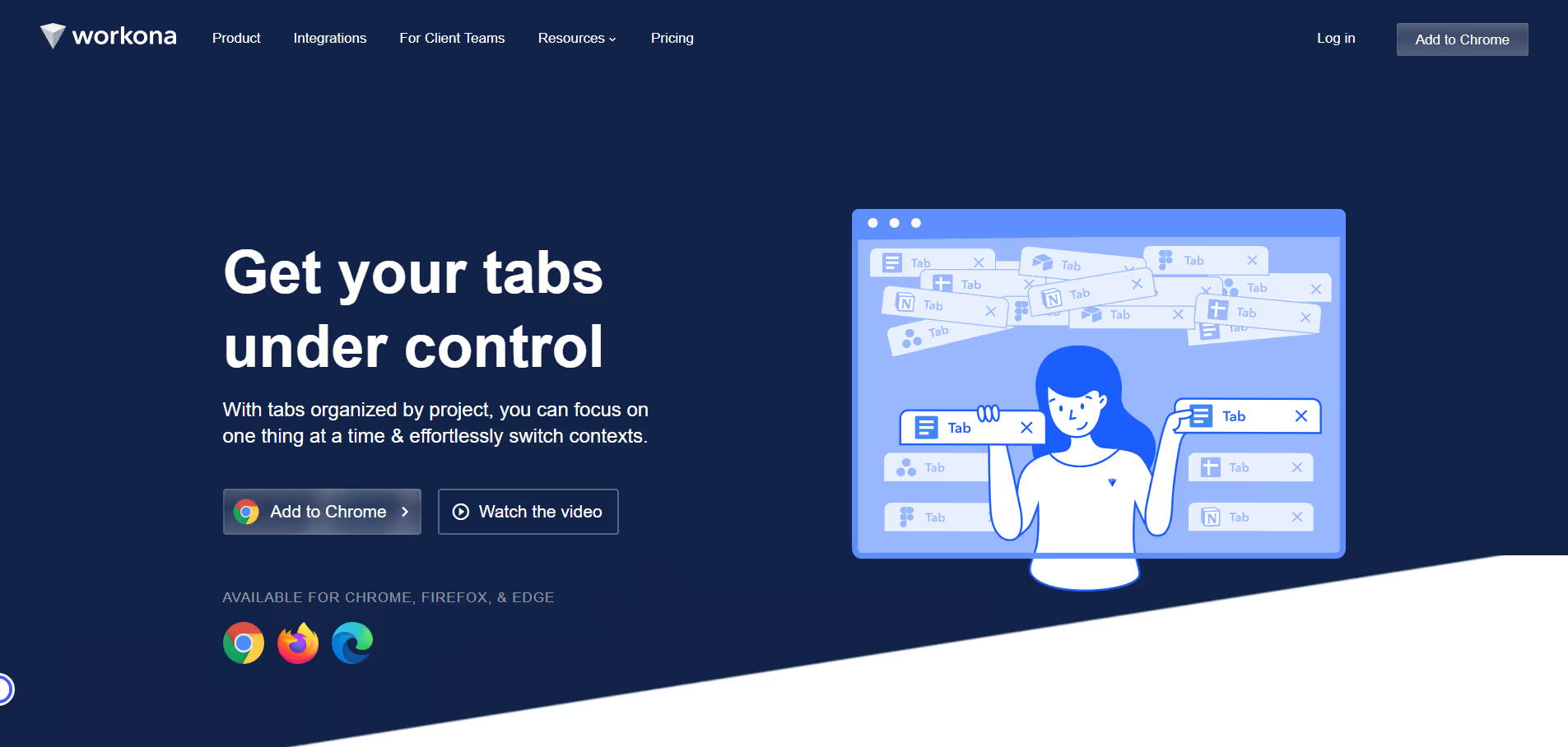


.avif)




