WP Rocket
Description
Key Applications
- Page Caching: Speeds up website load times by storing static versions of pages.
- File Optimization: Minifies and combines CSS, JS, and HTML files.
- Media & Lazy Loading: Delays loading of images and videos for faster initial load.
- CDN Integration: Supports content delivery network setups to improve global performance.
Who It’s For
Pros & Cons
How It Compares
- Versus W3 Total Cache: Easier setup with automatic optimizations and better beginner-friendly interface.
- Versus LiteSpeed Cache: Compatible with all servers, not limited to LiteSpeed.
- Versus Manual Optimization: Automates caching, minification, and lazy loading without coding knowledge.
Bullet Point Features
- Page caching and browser caching
- File minification and combination (CSS, JS, HTML)
- Lazy loading for images and videos
- CDN integration support
- Database optimization and preloading
Frequently Asked Questions
Find quick answers about this tool’s features, usage ,Compares, and support to get started with confidence.

WP Rocket is a premium WordPress caching plugin designed to improve website speed and performance. It helps reduce load times, enhance user experience, and boost SEO rankings by optimizing how content is delivered to visitors.

WP Rocket improves performance by caching pages, preloading content, minifying CSS and JavaScript, lazy loading images, and optimizing database operations. These features reduce server load and ensure faster page rendering for visitors.

WP Rocket offers page caching, cache preloading, file optimization (minification and concatenation), lazy loading, database optimization, CDN integration, and eCommerce-friendly caching. These tools help WordPress sites load faster and perform efficiently under traffic.

Yes, WP Rocket is beginner-friendly with an intuitive interface and easy setup. Users can enable caching and optimization features with minimal configuration, without needing technical expertise in performance optimization.

WP Rocket is ideal for WordPress site owners, bloggers, developers, and online stores. Users can expect faster page load times, improved user experience, better SEO performance, reduced server load, and simplified optimization, making it a reliable solution for enhancing WordPress websites.


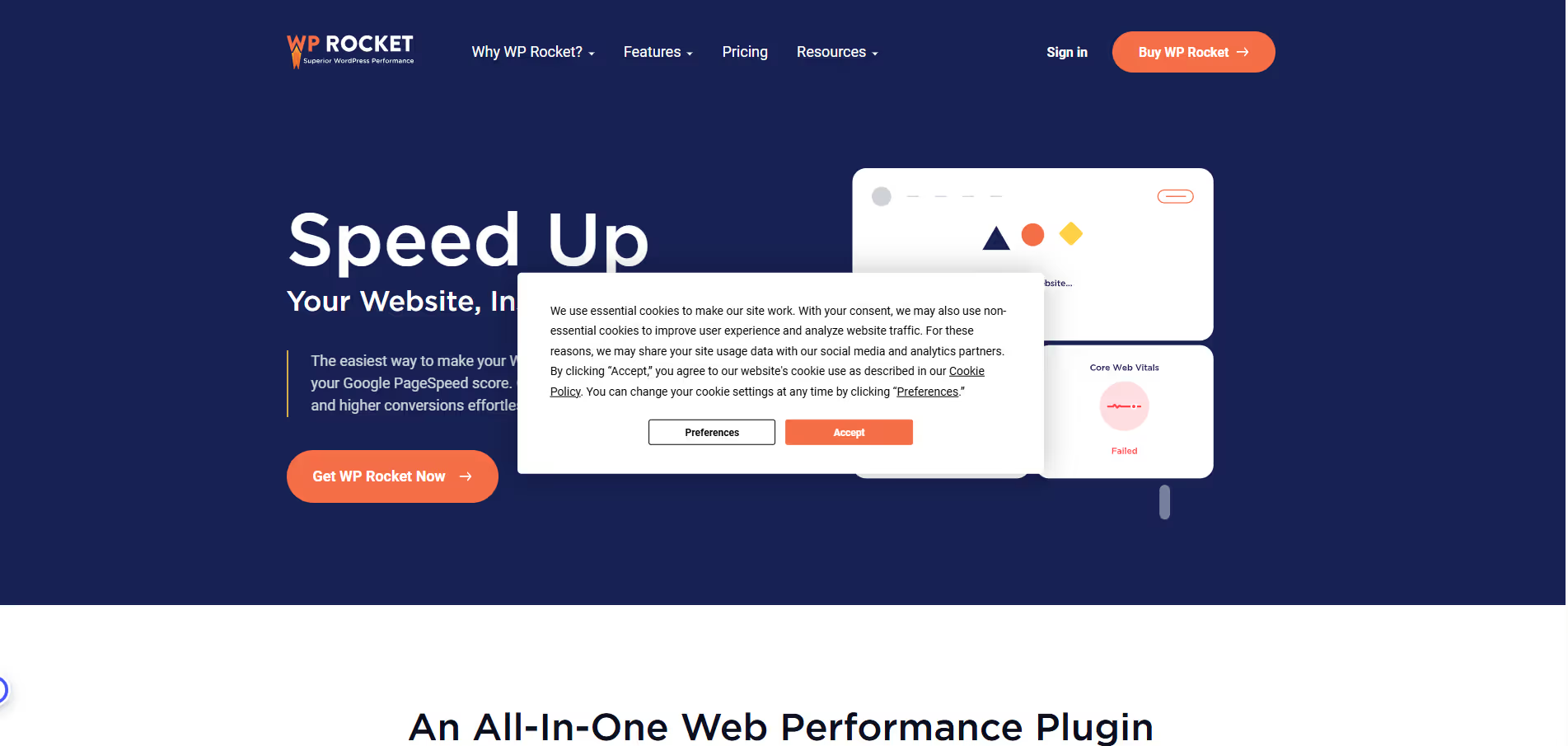


.avif)




