YouCam Online Editor
Description
Key Applications
- AI-Powered Photo Enhancement & Retouching: Provides one-click AI tools for automated skin smoothing, blemish removal, teeth whitening, and facial feature reshaping directly in a web browser.
- Background Editing & Removal: Features advanced AI background removal and replacement tools, allowing users to change or blur photo backgrounds without complex selection software.
- Creative Filters & Makeup Effects: Offers a wide range of live filters, virtual makeup tools, and beauty effects for stylizing selfies and portraits for social media.
- Specific Workflow: A user uploads a profile picture, uses the AI skin retouch tool to even out complexion, whitens teeth, and then uses the AI background changer to place themselves against a professional backdrop.
Who It’s For
Pros & Cons
How It Compares
- Versus Adobe Photoshop: YouCam Online Editor wins on speed, simplicity, and AI-automation for common portrait edits, whereas Photoshop is a professional-grade, complex tool for granular control and composite artwork.
- Versus Canva: It differentiates with its superior, AI-driven beauty-specific retouching and virtual makeup features, while Canva is a broader design platform for general graphics and layouts.
- Versus Facetune: Its competitive advantage is being a free, web-based tool with powerful core features, while Facetune is a paid mobile app known for high-end, detailed retouching.
Bullet Point Features
- AI skin smoothing and blemish removal
- AI background removal and replacement
- Virtual makeup and beauty filters
- Teeth whitening and facial feature adjustment
- Web-based, no software installation required
Frequently Asked Questions
Find quick answers about this tool’s features, usage ,Compares, and support to get started with confidence.

YouCam Online Editor is a web-based photo and video editing tool that lets users enhance selfies, portraits, and videos directly in the browser. It offers features like retouching, filters, makeup effects, and background adjustments without installing software.

Content creators, social media influencers, marketers, and anyone who wants quick and professional-looking edits can benefit. It’s perfect for people who need easy, on-the-go editing tools without complicated software.

Key features include AI-powered skin smoothing, makeup application, background removal, and video touch-ups. It also supports instant preview and sharing, making it fast and convenient for online content creation.

Yes. The editor has a simple drag-and-drop interface, preset effects, and step-by-step guidance. Even users with no prior editing experience can produce high-quality results within minutes.

Unlike bulky desktop software, YouCam Online Editor is fully browser-based, lightweight, and accessible anywhere. It’s ideal for quick edits, social media content, and users who want professional results without steep learning curves or subscriptions.


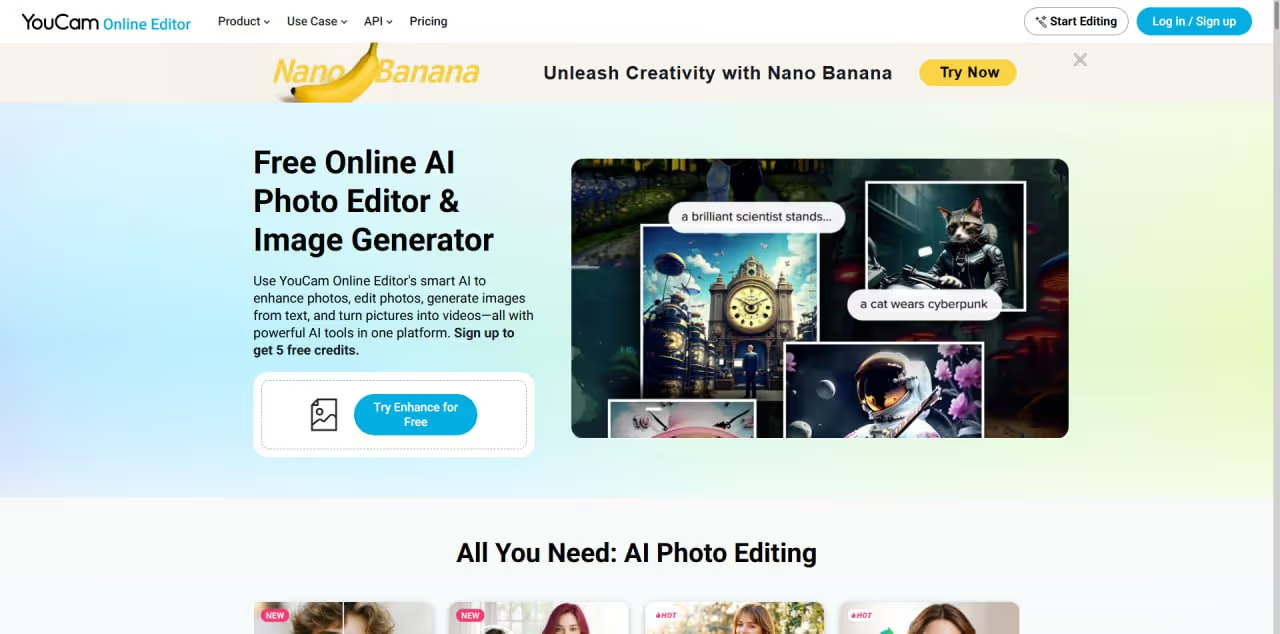


.avif)




