Zapier
Description
Key Applications
- Sales & Marketing Automation: Automatically add new leads from forms to CRM, send personalized follow-up emails, or post social media updates based on content publication.
- Data Synchronization: Keep contact lists, project tasks, and customer information synchronized across multiple platforms like CRM, email marketing, and project management tools.
- Operations & Productivity: Automate administrative tasks such as moving files between cloud storage, sending notifications for new calendar events, or creating tasks from incoming emails.
- Customer Support Efficiency: Log support tickets from various channels into a central helpdesk, notify relevant teams of urgent issues, or update customer records post-resolution.
Who It’s For
Pros & Cons
How It Compares
- Versus Make (formerly Integromat): While both offer powerful automation, Zapier is generally considered more user-friendly with a simpler interface, making it easier for beginners. Make offers more complex multi-step scenarios, conditional logic, and routing options, often making it more cost-effective for high-volume, intricate workflows.
- Versus IFTTT: IFTTT (If This Then That) typically focuses on simpler, more consumer-oriented applets and smart home integrations. Zapier is designed for professional and business use, offering far more integrations, advanced logic, and robust task management capabilities suitable for complex organizational workflows.
Bullet Point Features
- Thousands of App Integrations: Connects with over 5,000 popular web applications.
- No-Code Workflow Builder: Intuitive interface for creating automated workflows (Zaps) without coding.
- Multi-Step Zaps: Create complex workflows with multiple actions and conditional logic.
- Built-in Apps: Includes utilities for data formatting, delays, filters, and scheduling.
- Task History & Monitoring: Detailed logs of all executed tasks for troubleshooting and oversight.
- Webhooks: Connect to virtually any application with a public API using webhooks.
Frequently Asked Questions
Find quick answers about this tool’s features, usage ,Compares, and support to get started with confidence.

Zapier is a widely used automation platform that connects your favorite apps and services so they can work together automatically. Instead of manually copying information or switching between tools, Zapier lets you build automated workflows — called “Zaps” — that trigger actions in one app when something happens in another. This helps teams eliminate repetitive tasks and focus on higher‑value work without writing any code.

Zapier works by letting you define a trigger (an event in one app) and one or more actions (tasks in other apps) that should run automatically when the trigger occurs. For example, you can create a workflow that watches for new email attachments, automatically saves them to cloud storage, and notifies your team in Slack. These Zaps run in the background, helping reduce manual effort and ensure your tools stay in sync.

Zapier offers a visual workflow builder where you can connect apps, define triggers and actions, and add conditions or filters to refine when tasks run. It supports multi‑step automations, conditional logic (Paths), scheduled workflows, and data formatting tools, letting you handle simple tasks or complex sequences. Zapier also includes built‑in error handling and logs so you can monitor executions and troubleshoot issues if needed.

Zapier integrates with thousands of popular apps and platforms across productivity, marketing, sales, customer support, databases, and more — including Gmail, Slack, Google Sheets, Notion, Trello, Salesforce, HubSpot, Shopify, and hundreds of others. This broad integration ecosystem lets teams automate cross‑app workflows without building custom code or relying on developers.

Zapier is ideal for business teams, marketers, operations professionals, entrepreneurs, and anyone who manages repetitive digital tasks. Users can expect significant time savings, reduced errors from manual work, smoother data flows between systems, and the ability to scale processes without adding headcount. Whether you’re automating lead capture, reporting, file organization, or notifications, Zapier helps make everyday workflows more efficient and reliable.
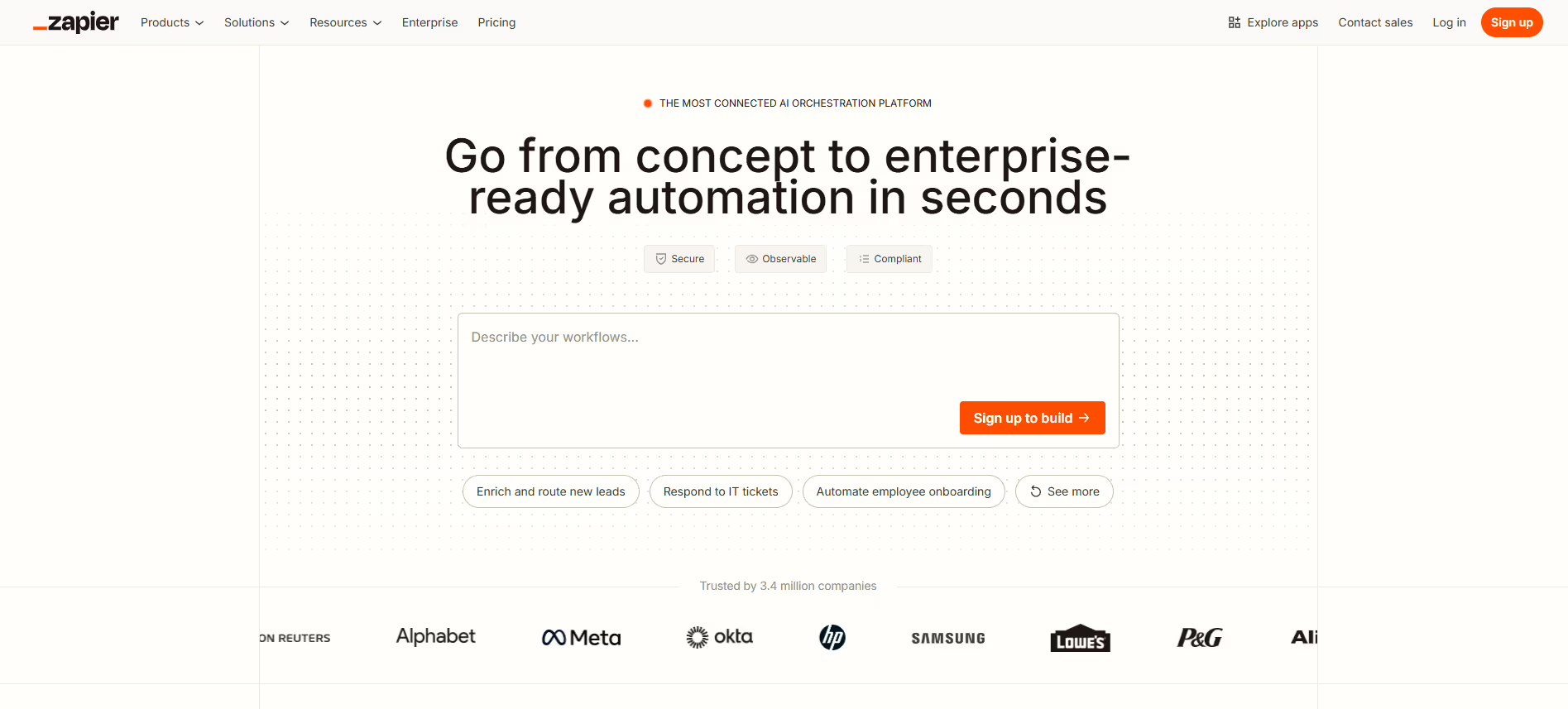




.avif)




