Luminar
Description
Key Applications
- Enhance photo lighting, color, and details automatically
- Apply creative filters and artistic effects
- Replace skies and enhance landscapes or portraits
- Remove unwanted objects and retouch images
- Streamline workflow with AI-powered automation
Who It’s For
Pros & Cons
How It Compares
- Versus Photoshop: Offers AI-powered automation for faster editing without steep learning curve.
- Versus Lightroom: Provides more creative AI tools such as sky replacement and artistic filters.
- Versus Manual Editing: Significantly reduces editing time while maintaining professional results.
Bullet Point Features
- AI-driven enhancements for lighting, color, and details
- Creative filters and effects
- Sky replacement and portrait enhancement
- Object removal and retouching tools
- Standalone or plugin use for flexible workflows
Frequently Asked Questions
Find quick answers about this tool’s features, usage ,Compares, and support to get started with confidence.

Luminar AI and Luminar Neo are AI‑powered photo editing applications designed to make image enhancement faster and more intuitive. These tools use artificial intelligence to automatically improve aspects like lighting, skies, portraits, and color balance — helping both beginners and professionals achieve polished results more easily.

Luminar uses intelligent algorithms to analyze your photos and suggest or apply edits based on content. Features like AI‑powered sky replacement, scene and portrait enhancement, object removal, and generative image tools dramatically reduce manual work and speed up the editing process.c

Yes — Luminar’s intuitive interface and one‑click tools make it easy for beginners, while advanced features like layer editing, mask refinement, and AI‑guided adjustments give pros the control they need to fine‑tune results.

Luminar supports a wide range of image types, including RAW files from major camera brands. Its tools are versatile enough for landscape, portrait, travel, and creative photography — whether you’re enhancing color, replacing skies, or removing distractions.

Yes, Luminar can be used as a standalone editor or as a plugin with popular photography software like Adobe Lightroom and Photoshop, offering flexibility for workflows that combine tools for different editing needs.


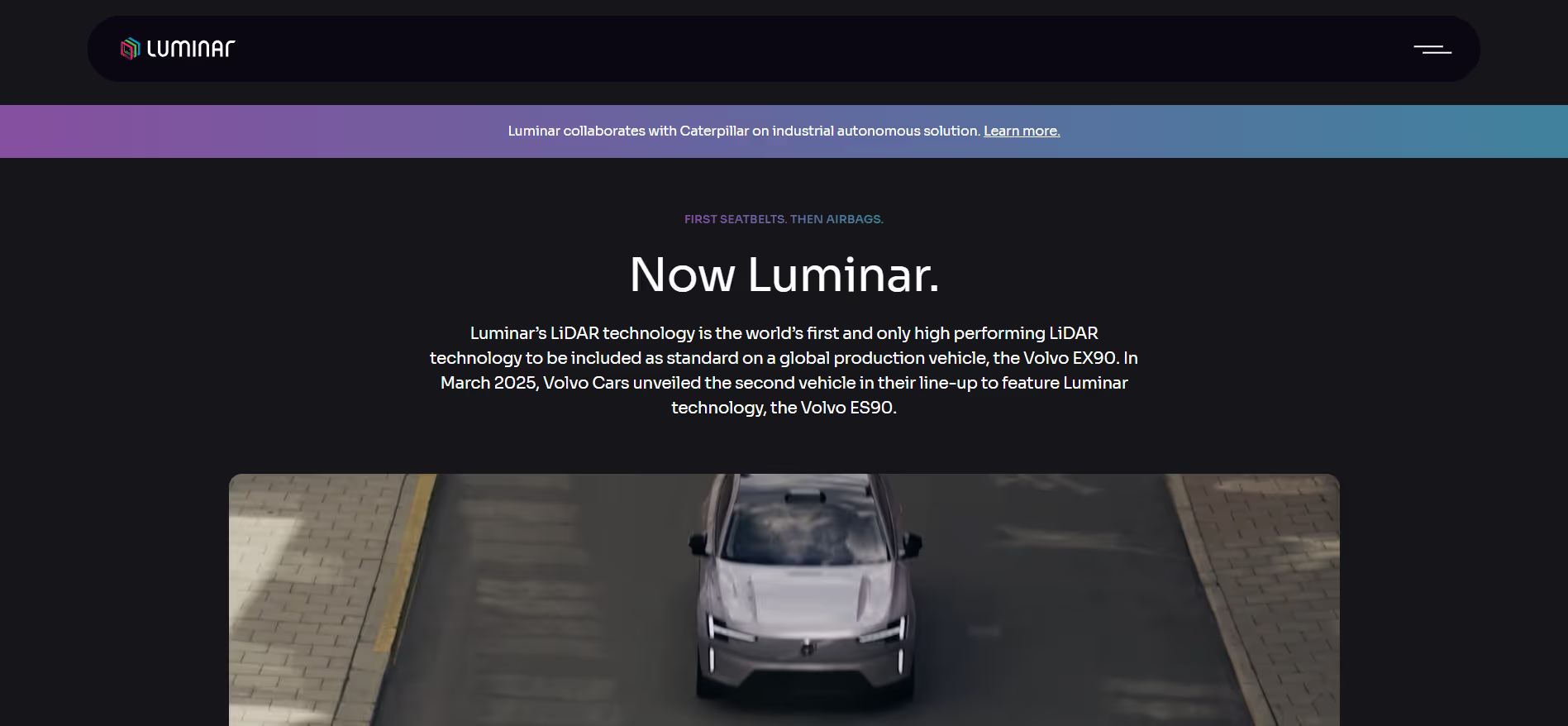


.avif)




